Added
Generate PDF Run Report
about 1 year ago by Alon Men
12-19-2024
We are happy to introduce a new report that summarizes the result of a test run. The report can generated from the Test screen or from the Test Runs screen and is sent to you via email.
There are three versions of the report as follows:
- Failed steps screenshots (recommended) - includes screenshots of failed steps only. This can help you quickly identify issues.
- All screenshots - includes screenshots of all the steps in the test.
- No screenshots - does not include any screenshots.
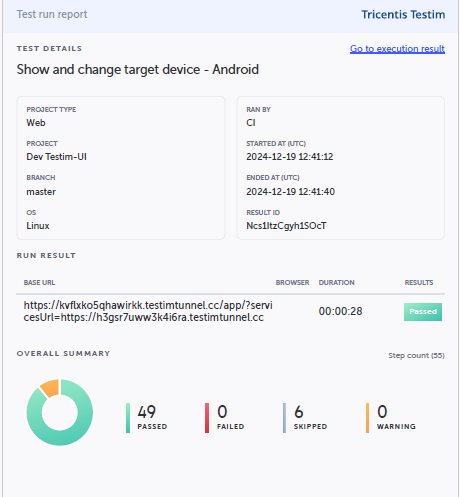
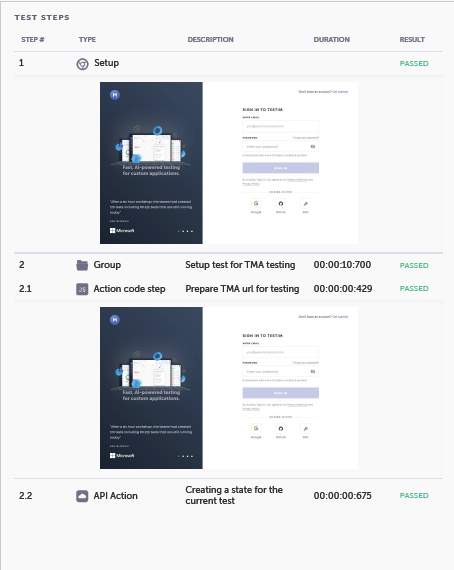
The Report includes the following elements:
- Test details - the name of the test, its description, and basic details, including Project, Branch, OS, who ran the test, when it started/ended and its result ID.
- Run result - the test result summary, including indication of whether the test passed or failed, the test run duration, and the run configuration information (the test’s base URL, target device, application name).
- Overall Summary - displays a percentage of the steps that have passed, failed, skipped, and generated a warning.
- Test Steps - a list of the test steps and their results. The list may include screenshots according to the report settings during generation.
To learn more about the Generate PDF Run Report feature, please visit the documentation.
