Exporting a Testim test as code for Playwright
over 1 year ago by Alon Men
9-29-2024
Great news! You can export a Testim test as code that is adapted for Playwright. The export process involves adding a suffix to the URL of the test when it is open on the Editor. This is another way to ensure compatibility between Testim and other systems.
Due to the technological differences, the code may require some additional manual adjustments, as instructed in the code comments. Some of the steps may not be supported.
All you have to do is open the test in the Editor and add the following suffix to the end of the URL:
?embedMode=true&exportPuppeteer=true&exportSelenium=true&exportPlaywright=trueThe test's code is displayed in a code viewer, so you can copy it and use it in Playwright.
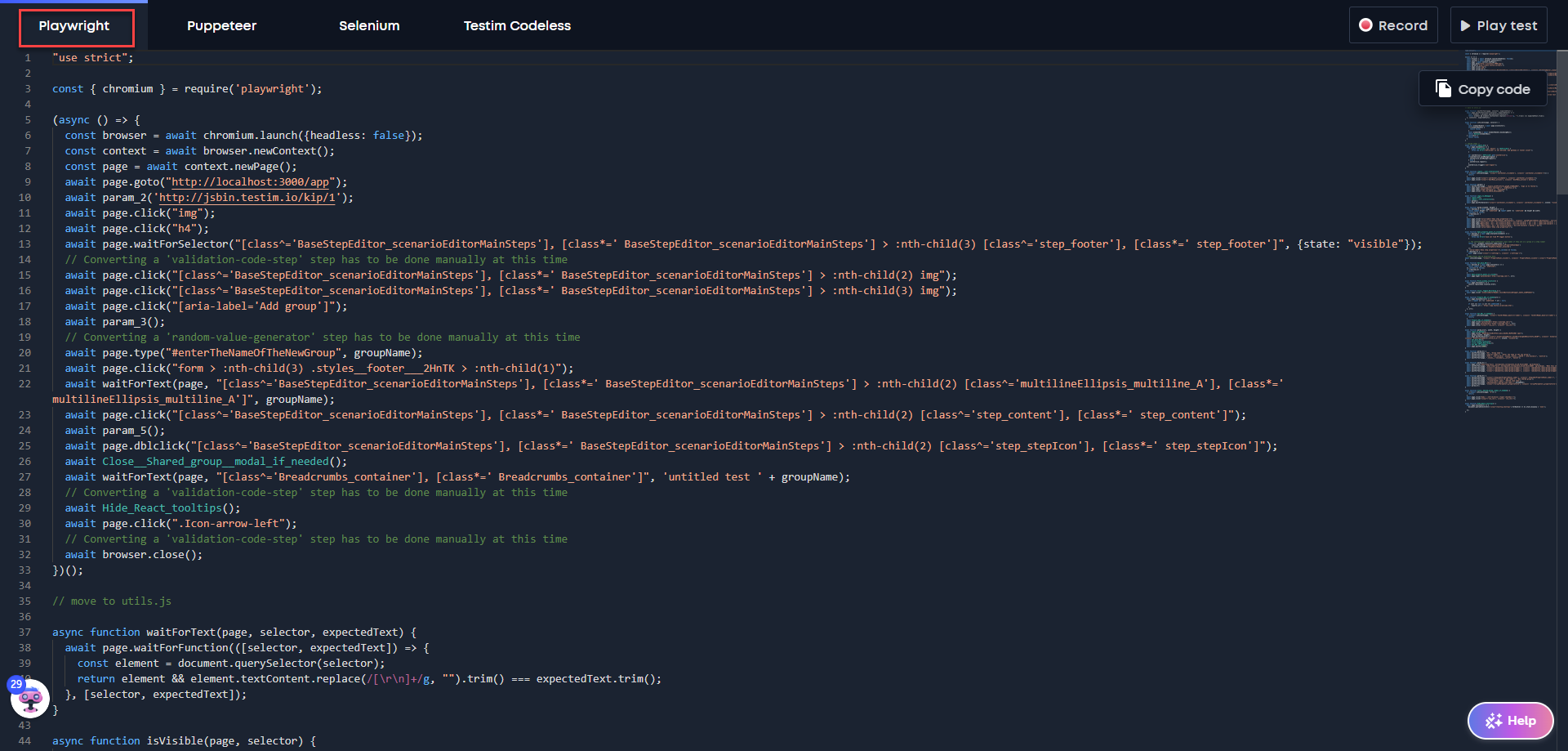
For more details, see - Exporting a Testim test as code for Playwright.
