Exporting a Testim test as code for Playwright
You can export a Testim test as code that is adapted for Playwright. The export process involves adding a suffix to the URL of the test when it is open on the Editor.
Due to the technological differences, the code may require some additional manual adjustments, as instructed in the code comments. Some of the steps may not be supported.
To export a Testim test as code for Playwright:
- Open the test in the Editor.
- On the browser, add the following suffix to the end of the URL and press Enter.
?embedMode=true&exportPuppeteer=true&exportSelenium=true&exportPlaywright=true
The test's code is displayed in a code viewer. Make sure the Playwright tab is selected.
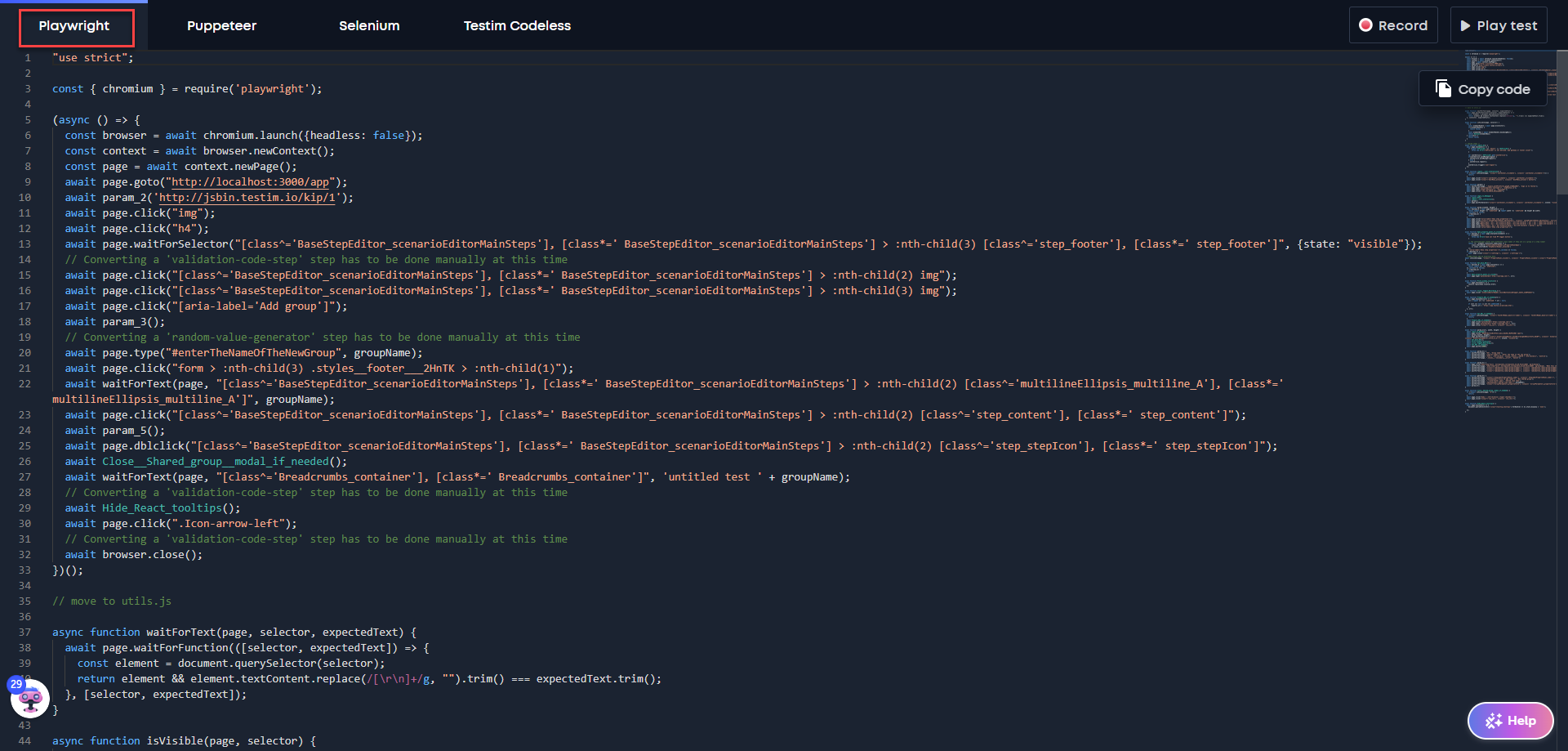
- Click Copy code to copy the displayed code.
Updated 5 months ago
