Testim REST API
Testim Automate features a REST API that can be used to perform the following actions:
- Branches - create branches, merge branches, and perform other branch management-related functions.
- Tests - retrieve a list of all tests for a project.
- Search for unique ID - send the name of a test, suite, test plan to receive its unique ID in the system.
- Runs - initiate a run of a specified test, suite, label, or test plan.
- Executions - get execution results.
To see the full API docs, see here.
This is a pro featureThis feature is only open to projects on our professional plan. To learn more about our professional plan, click here.
Enabling API access
Before using this API, you will need to configure the API access, as described below.
To enable API access:
- Go to Settings --> API.
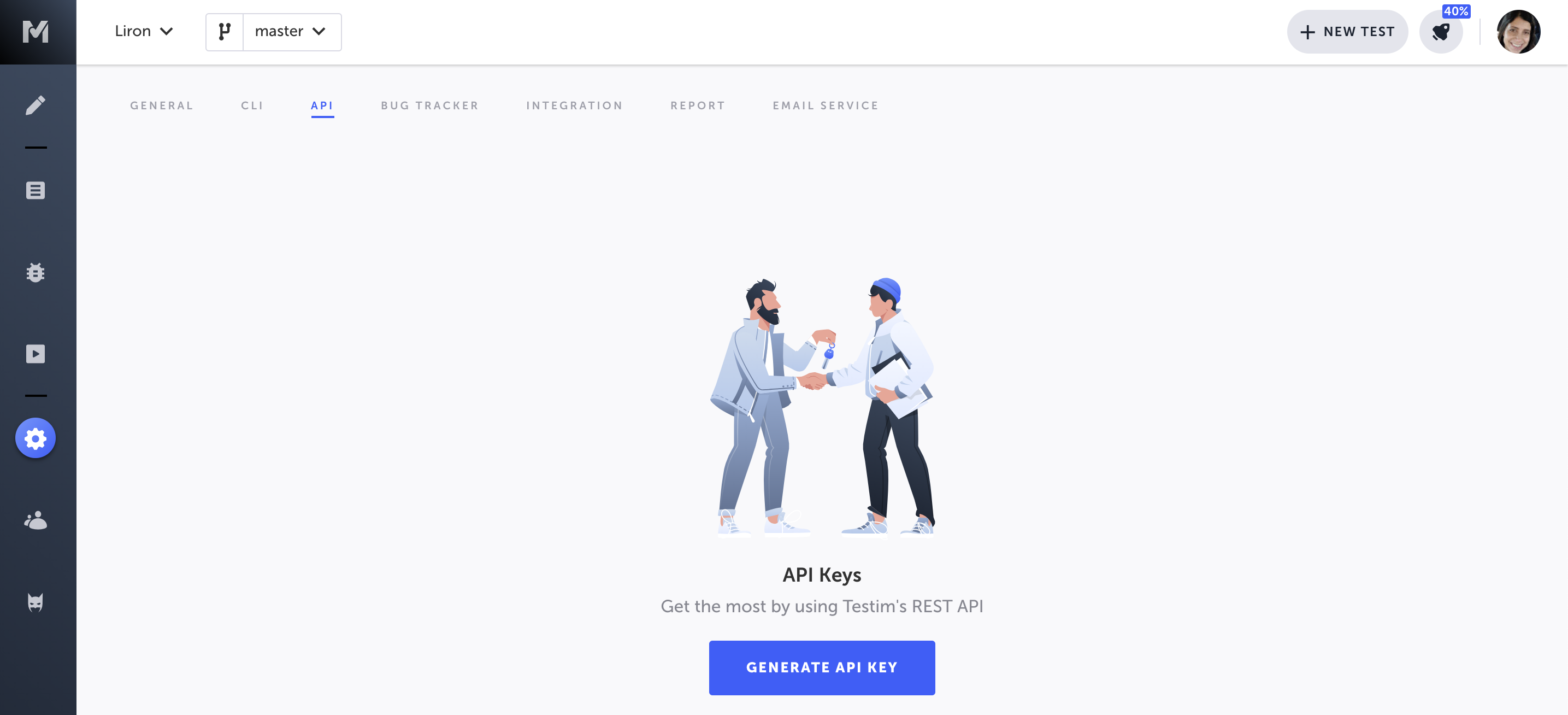
- Click Generate API Key.
- Name your key and click Generate. The API key value is displayed.
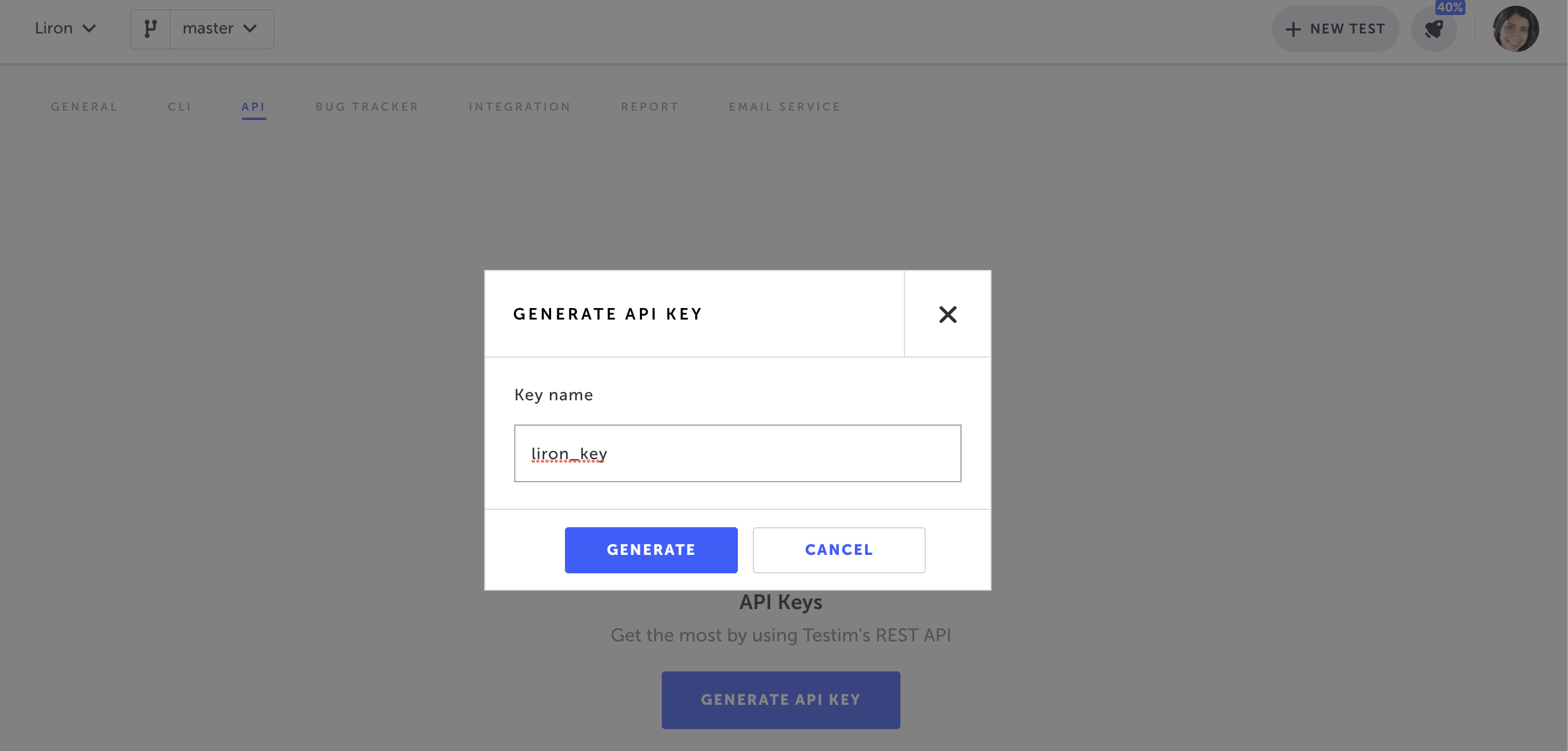
- Copy your API key and click Done. Use the key in the API Authorization header, as described in the Using the API Key section.
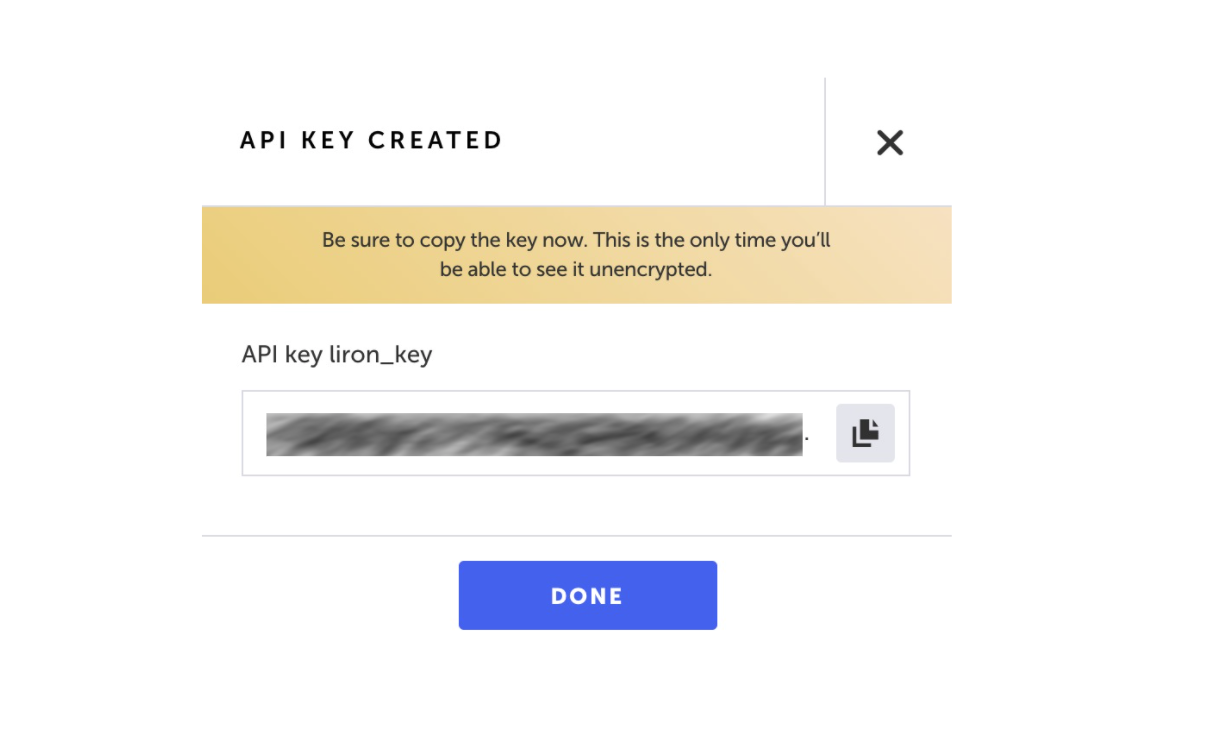
This is the only time you can view the API key value.
API keys management
From the Settings > API screen you can manage the existing keys. You can search for an existing key, by typing its name in the search box.
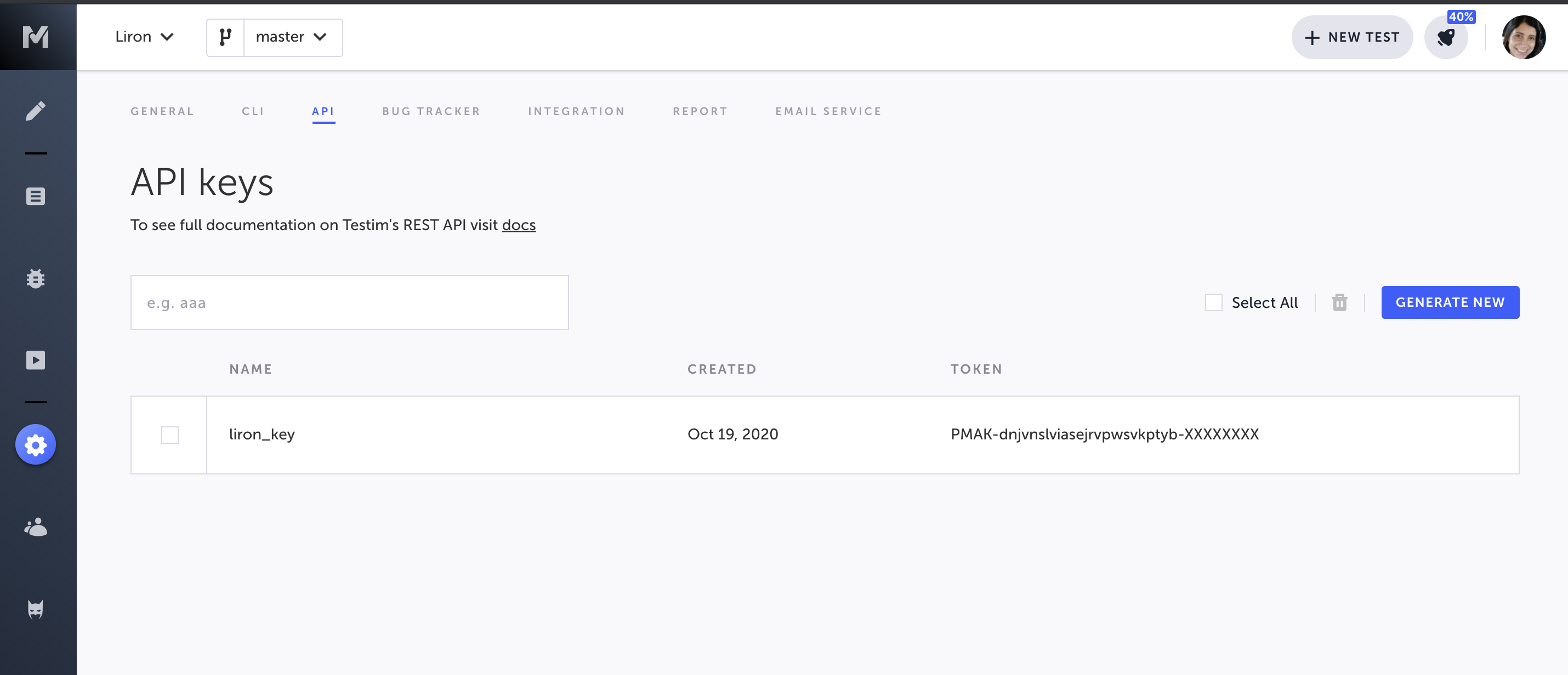
To generate additional keys:
- Click Generate New and follow the instructions in the above Enabling API access section.
To revoke API access:
- Select the relevant API key from the list.
- Click the Delete (trash) icon.
- Click Revoke to confirm the deletion.
WarningThis action cannot be undone, you will not be able to recover this API key.
Using the API key
In order to perform the API calls, for each call, you need to pass in the header the API key in the following format:
Key name - Authorization
Key value - bearer followed by the API key
For example:
curl -X 'GET' \
'https://api.testim.io/branches' \
-H 'accept: application/json' \
-H 'Authorization: Bearer PAK-hdRIBXXXXXXXXXXXUpdated 6 months ago
