Connecting Testim to Slack
Testim can publish a bug description in a designated Slack channel, which includes detailed description of the bug, including the steps to reproduce the bug, screen resolution and browser, and a screenshot of the bug. To connect Testim to Slack you will have to provide Testim with access permissions as described below.
Before you proceed, make sure you check our privacy policy to learn how we work with your data.
This is a pro featureThis feature is only open to projects on our professional plan. To learn more about our professional plan, click here.
To Connect Testim to Slack:
- Go to Settings > Bug Tracker.
- Make sure you are logged in to Slack and click on the Slack logo.
- Click Add to Slack.
The following notice is presented:
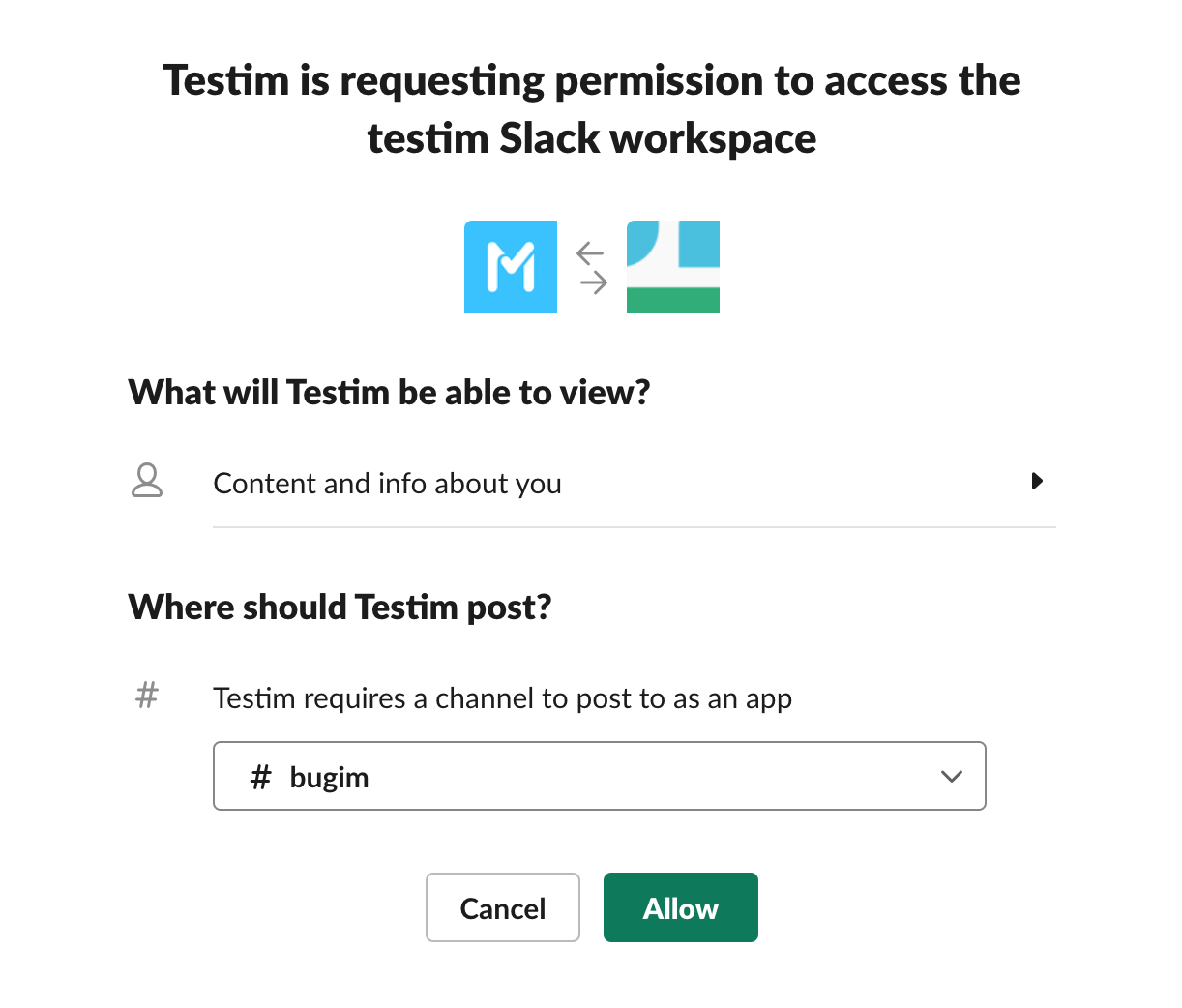
- Select the designated channel from the drop-down menu and click Allow.
- On the Testim screen, click Select.
The Select button will be replaced by Selected.
Setup the bug capture by following the instructions in the Bug Reporting guide.
Updated 5 months ago
