Gearset Integration
Automate testing from CI or deployment job in Gearset by adding a webhook in Gearset and using a single webhook call to the Testim/TTA for Salesforce REST API.
To integrate Gearset:
-
In Testim/TTA for Salesforce, go to Settings > API.
-
Click Generate API Key.
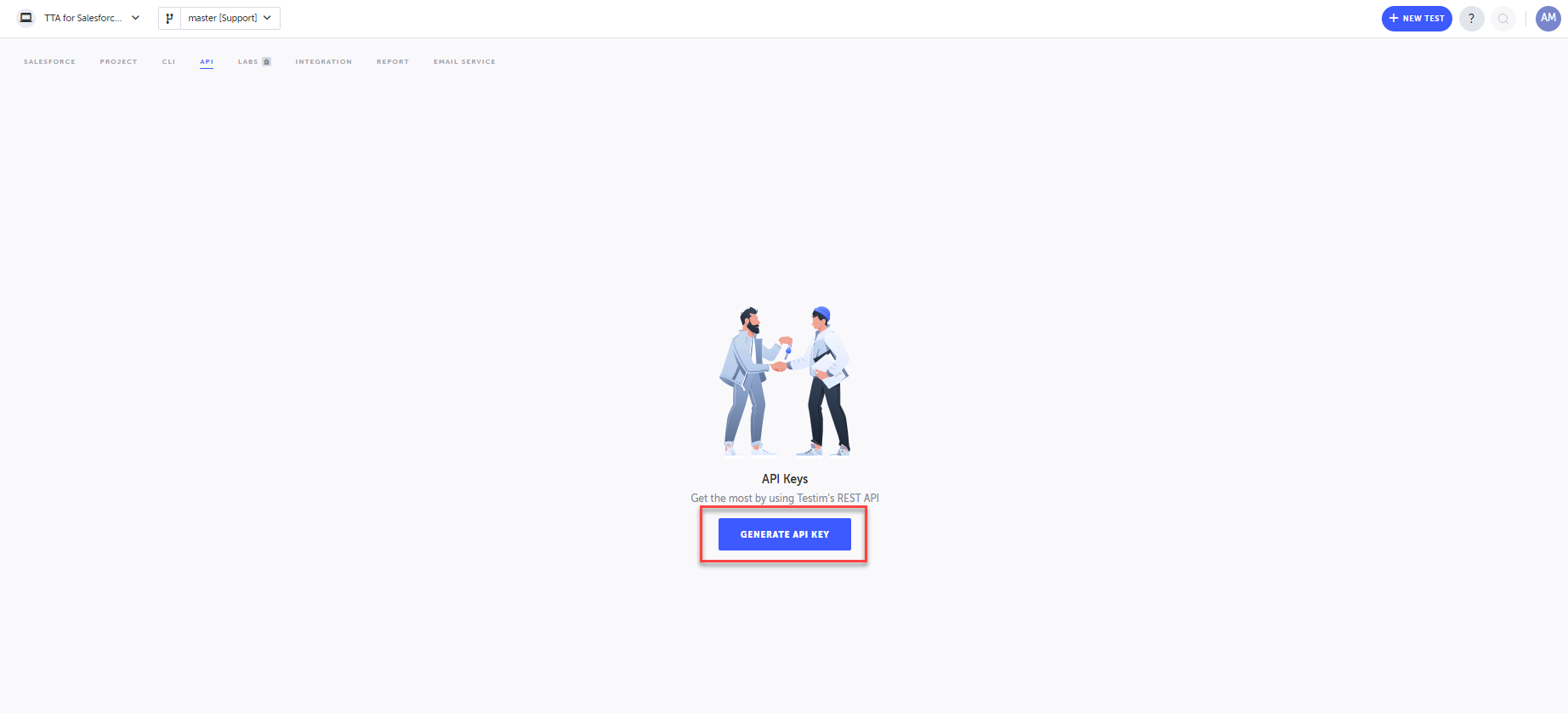
-
Enter a name for the key and click Generate.
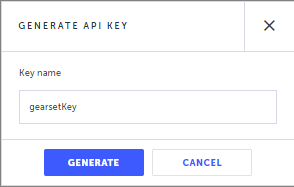
-
Copy the API key that is displayed and click Done. The only time this key is visible is when it is generated, so copy it as soon as you can.
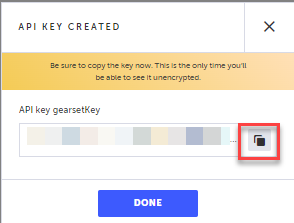
-
Go to the Testim REST API in Swagger and select a type of remote execution API call, such as Test, Test Plan, Test Suite, or Test Label, and copy the JSON payload.
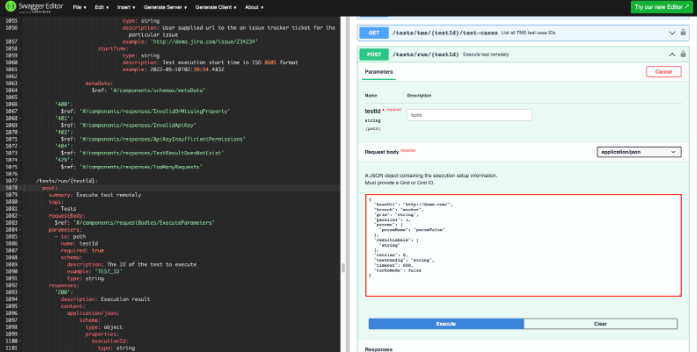
-
In the Gearset, Deployment or CI job in the webhook, by following these steps:
-
In the Outgoing webhook url, enter the REST API call and append the Test, Test Plan, or Suite ID at the end of the URL. For example,
https://api.testim.io/tests/run/234 -
In the Triggers section, select Success events.
-
In the Payload field, select Custom.
-
In the Authentication field, select Authorization.
-
In the Credentials field, add the API key from step 4 in the format
Bearer YOUR-API-KEY. -
In the Content-Type field, select application/json.
-
In the Payload field, paste the JSON payload from Swagger (step 5).
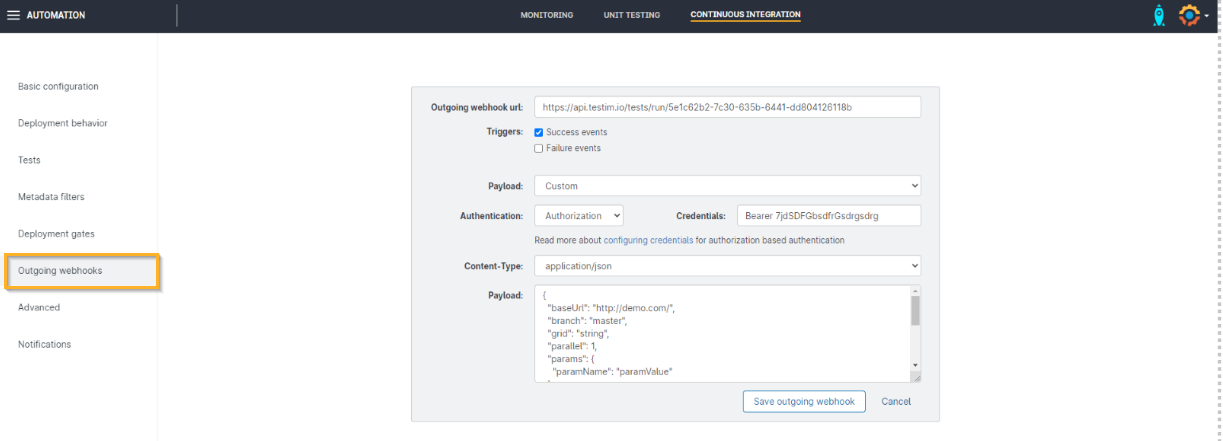
-
In the JSON payload, replace
"grid" : "string"with the name of a grid from the Grids section of your profile in the top right of Testim/TTA for Salesforce.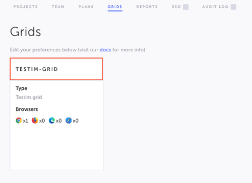
-
Updated 5 months ago
