Test suites
Learn how to organize your tests into test suites and manage their running sequence
Test Suites give you the flexibility to manage the order between tests. You group them in suites so that you can create different groups of tests. This capability makes it easy to select which tests will be included in your suite as well as determine the order in which they will run. Test suites are supported for both Web and Mobile.
Create a new test suite
To create a new test suite:
- Navigate to Test List > Suites.
- Click the New Suite button or click Create Suite if there are currently no test suites.
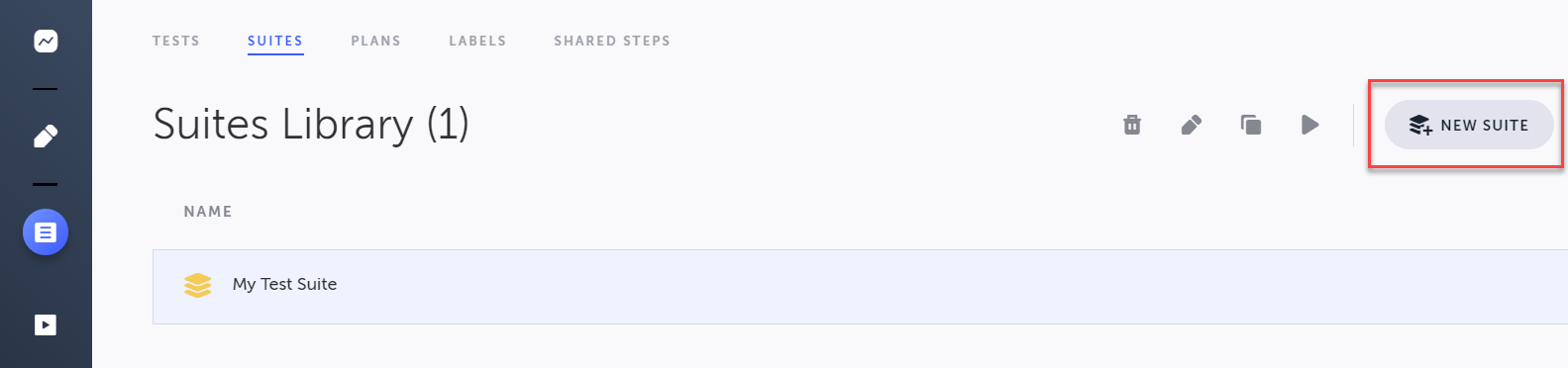
- Give the Test Suite a Name and Description.
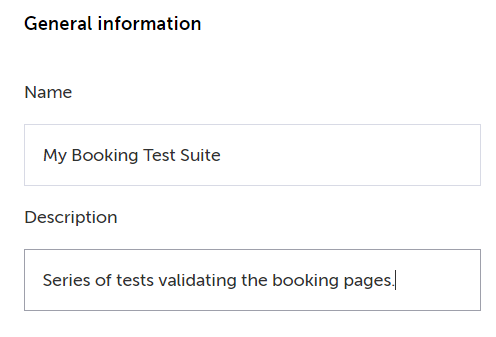
- Search for tests by name or label and/or select one or more tests to include in the suite.
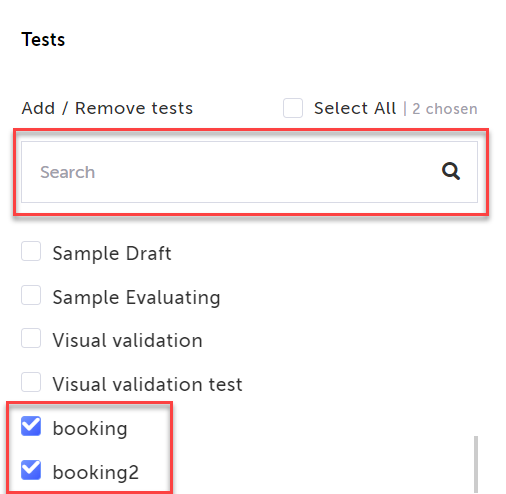
- Click the OK button to create the Test Suite. The new suite is created and displayed in the Suites Library.
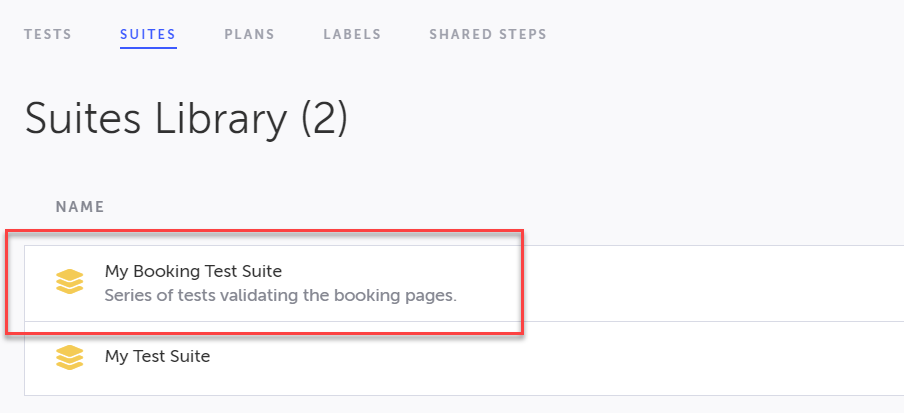
Adding Tests to a Test Suite by Label
You can add tests to a test suite with specific Labels.
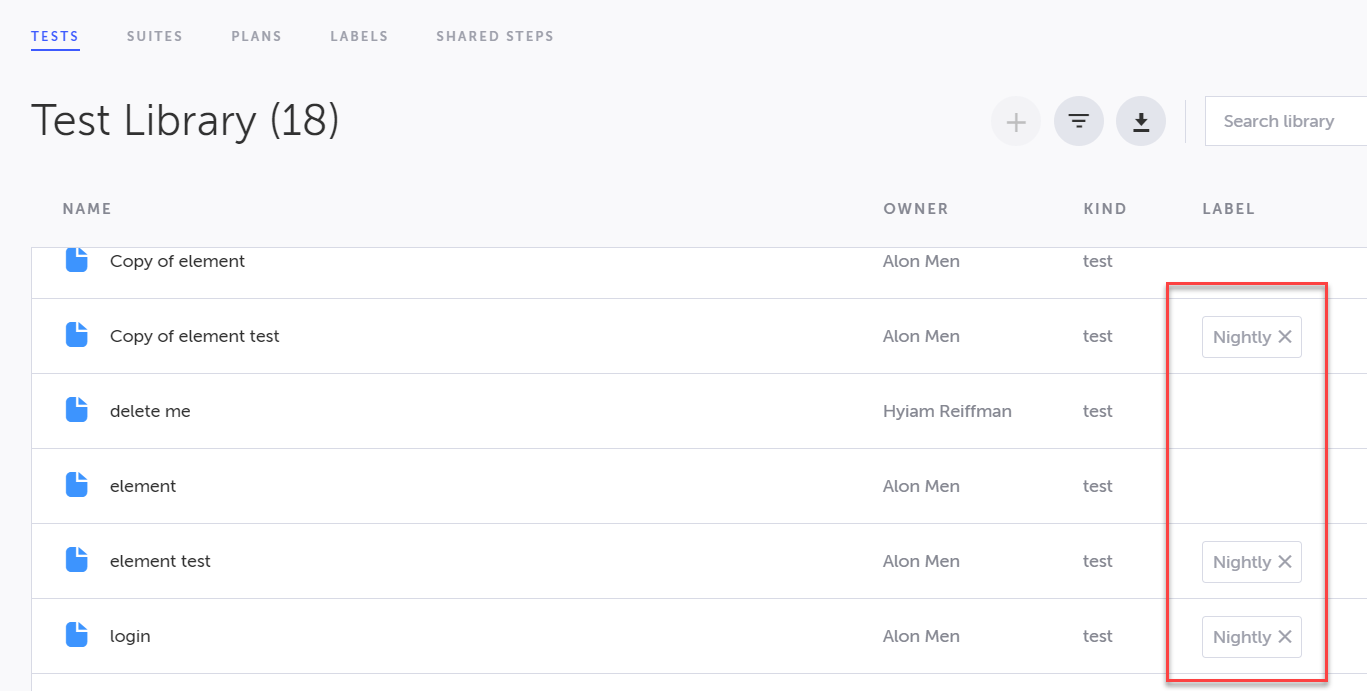
To add tests to a test suite by label:
- When adding tests to a test suite, search for the label by name.
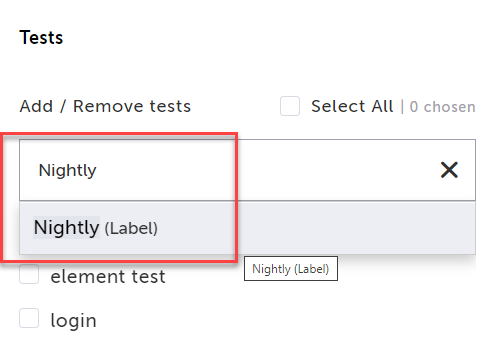
- Testim will display a list of tests with that label. Select one or more tests from the list with that label and save your test.
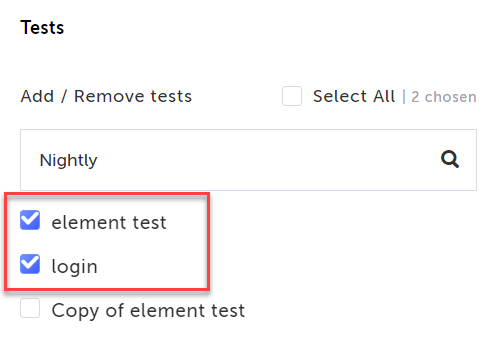
Edit an existing test suite
To edit an existing test suite:
- Select the test suite you want to edit and click the Edit button in the action panel.
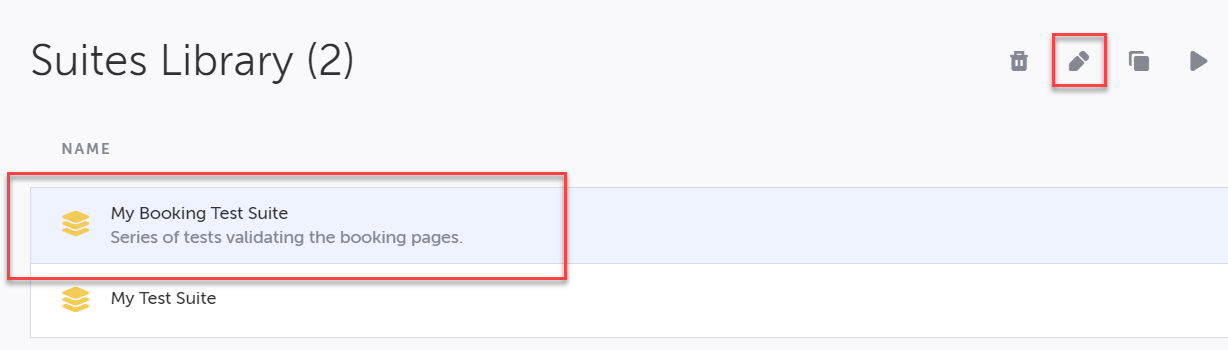
- Update the suite information, add/remove tests from the suite, and click the OK button.
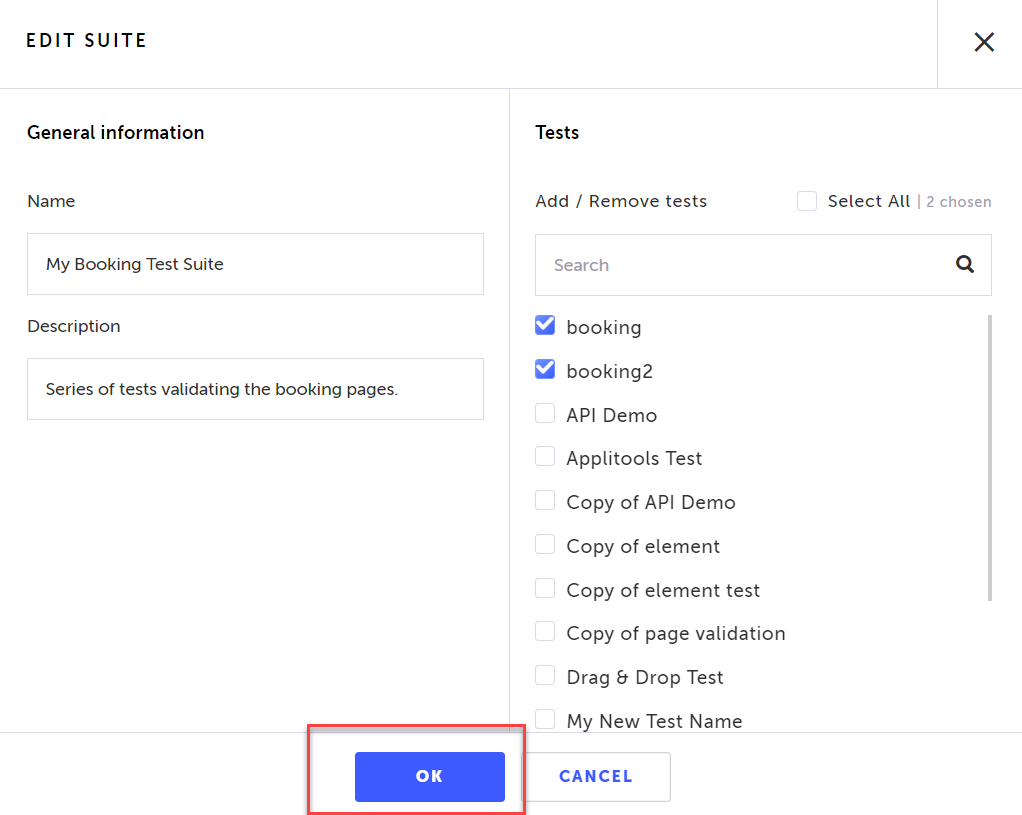
Re-Order tests in a test suite
By default tests are ordered in the suite based on the order in which they are selected. You can arrange and change the order of the tests in a suite once the suite has been created.
To re-order the tests in a test suite:
- Double click the test suite you want to re-order.
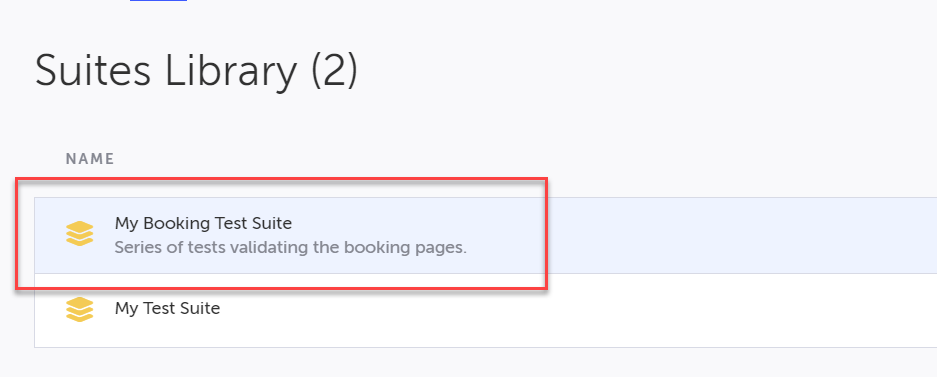
- Select a test and use the Move Up and Move Down buttons to change the order of the test in the list.
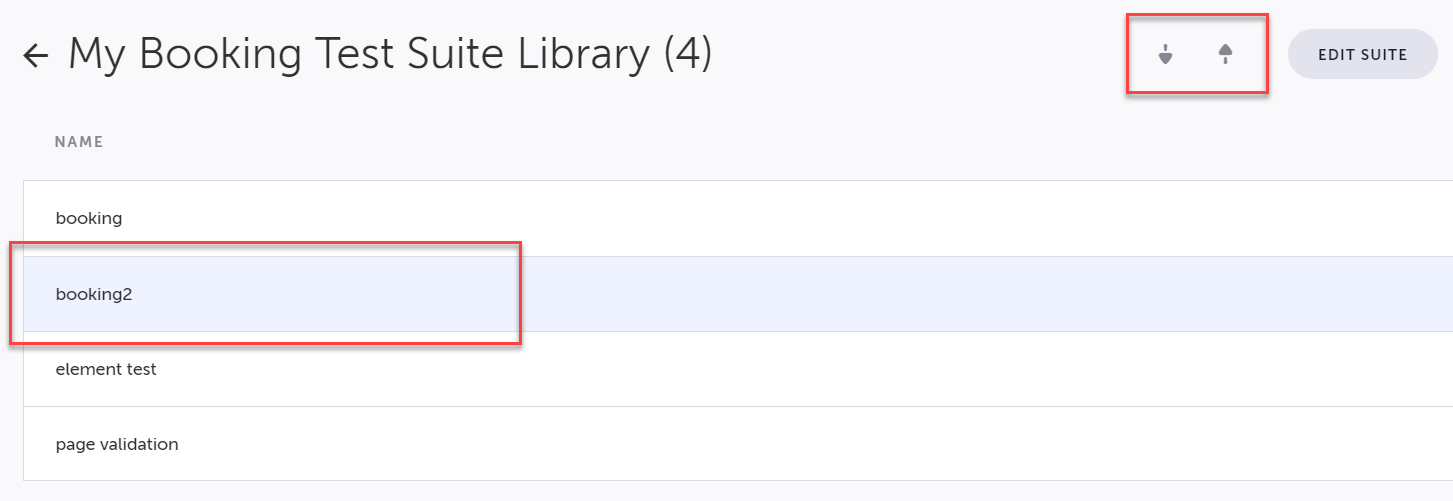
Running your Test Suite
Using CLI
In order to execute a test suite, you'll need to specify the test suite name in your CLI command like this:
--suite "Tutorial Demo"Read more about running CLI here.
Using Scheduler
You can run your suite from Testim scheduler.
Read here to see how.
Note:If you use parallel in your command, the order of the run is no longer guaranteed.
Updated 6 months ago
