HeadSpin integration
Run mobile tests you create with Testim on HeadSpin
This article will review how to set your Headspin grid on Testim and how to run your tests.
How to add a HeadSpin grid
To add a HeadSpin Grid:
- Follow the instructions in the Adding a grid section, while selecting the Testim HeadSpin Mobile option as the Grid Type.
- Click Next.
- Update the following fields:
- Name: The grid name to use at run time.
- API Token: The API Token generated through HeadSpin. See below more details.
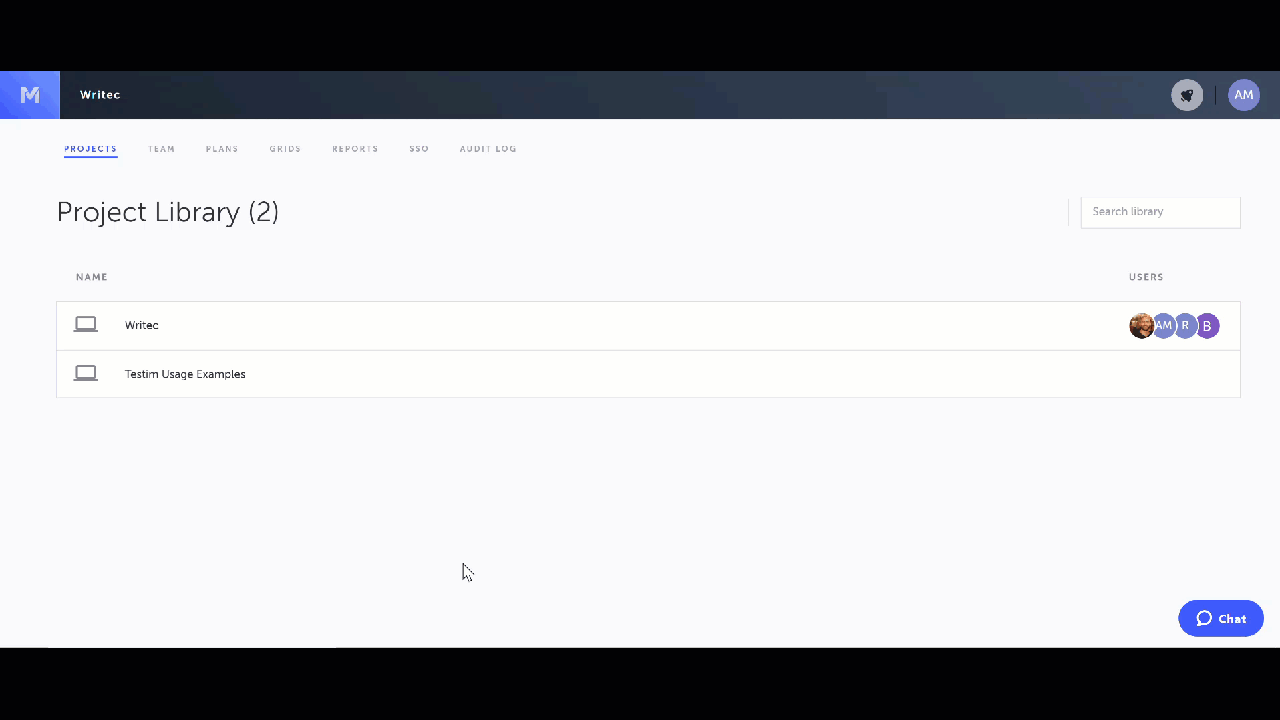
How to obtain the HeadSpin API Token
To obtain the HeadSpin API Token:
- Login to your HeadSpin account.
- On the top-right of the screen, click on your user name.
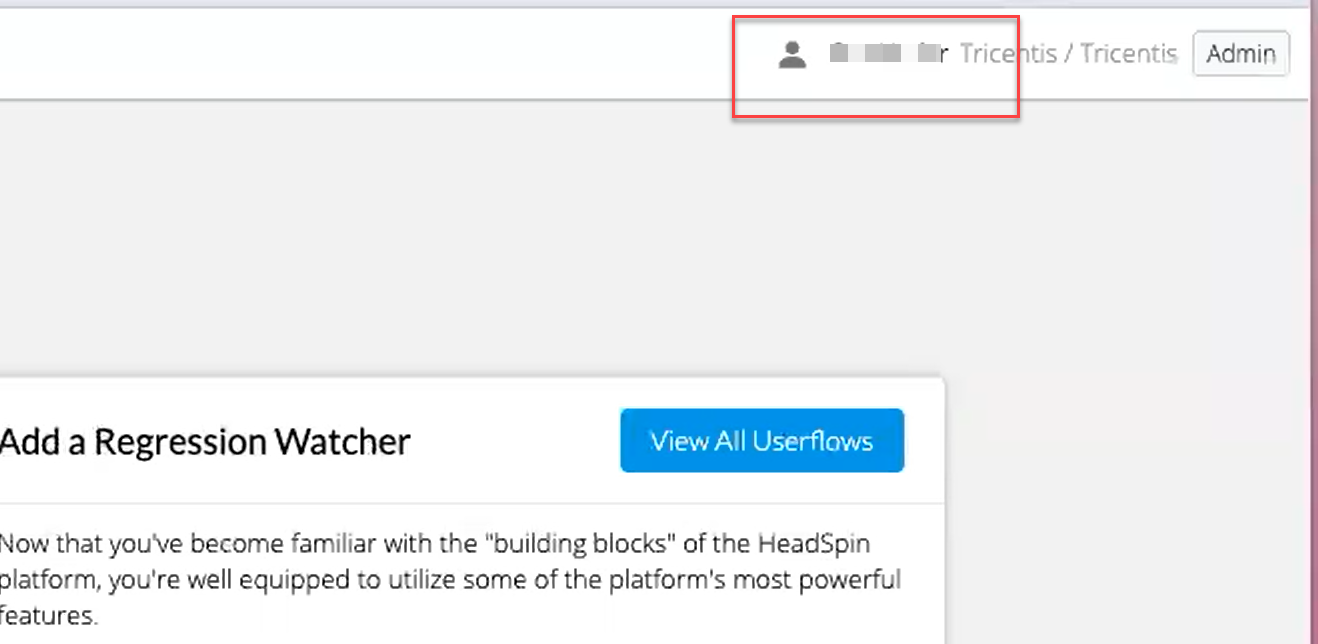
- Click the Settings button.
- Under User Settings in the API Token section, copy an existing token or create a new token by clicking the +New Token button.
- Copy the API Token and paste it into the API Token field in Testim.
Updated 5 months ago
