AutoRabit Integration
To automate testing from AutoRabit, in a CI Job you can add a Callout URL that calls the Testim REST API to trigger test execution of a Test, Test Plan, Test Suite, or Test Label. This is done seamlessly with a single webhook call, there is no need for intermediary VMs or CI tools.
This is only available on Pro accounts
To integrate Testim with AutoRabit:
-
In Testim, go to Settings > API.
-
Click Generate Key.
-
Immediately copy this key, it is only visible when it is generated.
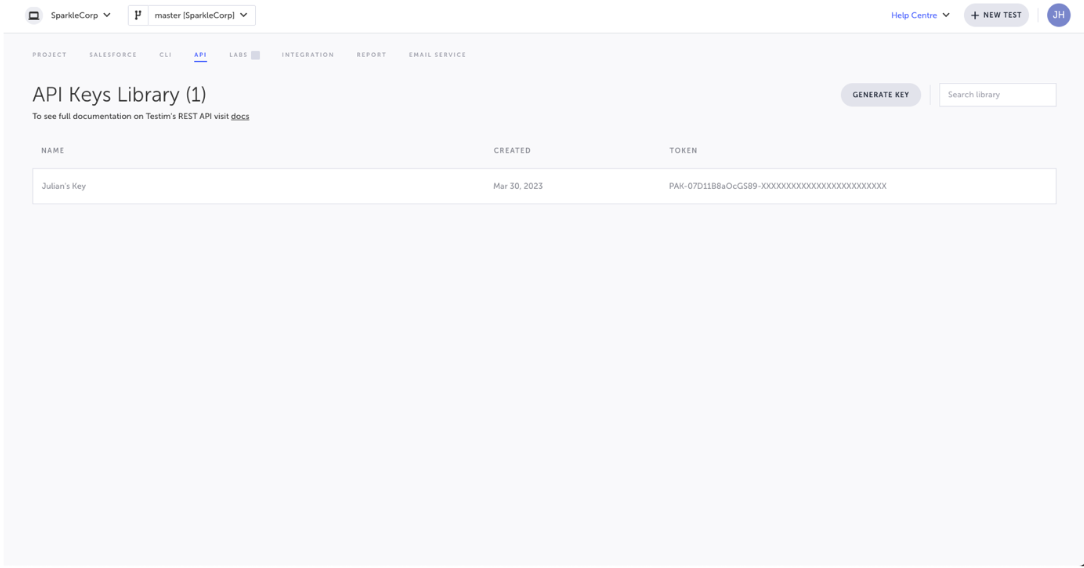
-
Go to the Testim.io Public API in Swagger and choose the type of remote execution API call for test execution; Test, Test Plan, Test Suite, or Test Label. Copy the JSON payload.
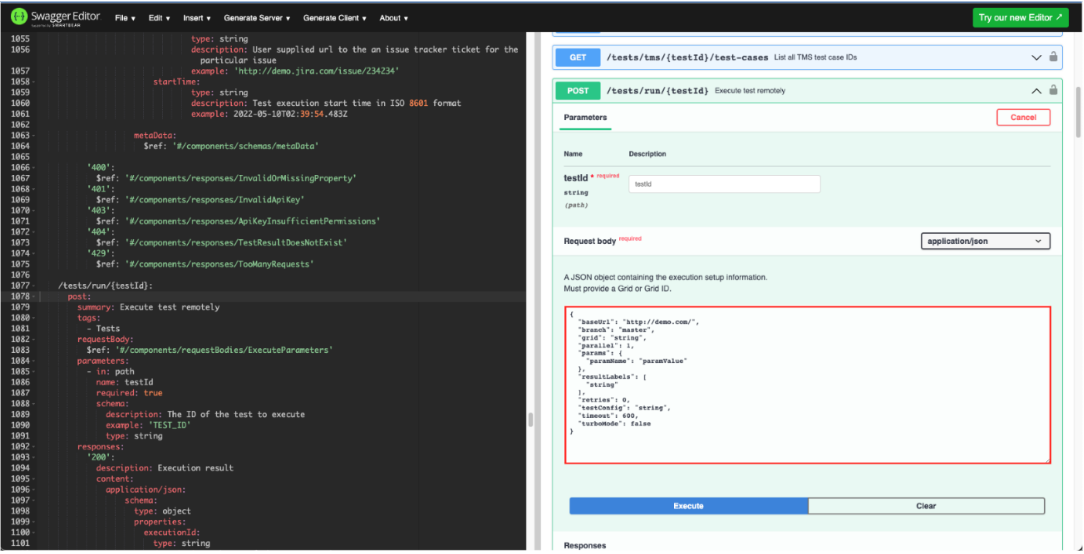
-
In AutoRabit, when creating a new CI Job, create a Callout URL to automate test execution in Testim . You can choose the Callout URL to run Pre-Deployment or Post-Deployment (On Success or On Failure of the Deployment). In the Callout URL screen, configure the following settings:
-
Method - set as POST
-
URL - use the REST API call from Step 2.,and append at the end of the URL the Test, Plan, or Suite ID, or Label, e.g. https://api.testim.io/tests/run/234
-
Authorization- Select “Custom” and add in “Bearer YOUR-API-KEY” where YOUR-API-KEY is from Step 3.
-
Content - Type - Select “JSON (application/json)”
-
Content - Paste the JSON payload from Swagger from Step 4. In the JSON payload for the key:value pair:
-
“grid” : “string” replace “string” with the name of one of your grids, found in the Grids section of your profile in the top right of Testim Salesforce.
-
“branch” : “master” replace “master” with the name of the branch that points to the Salesforce environment that the tests will be executed against.
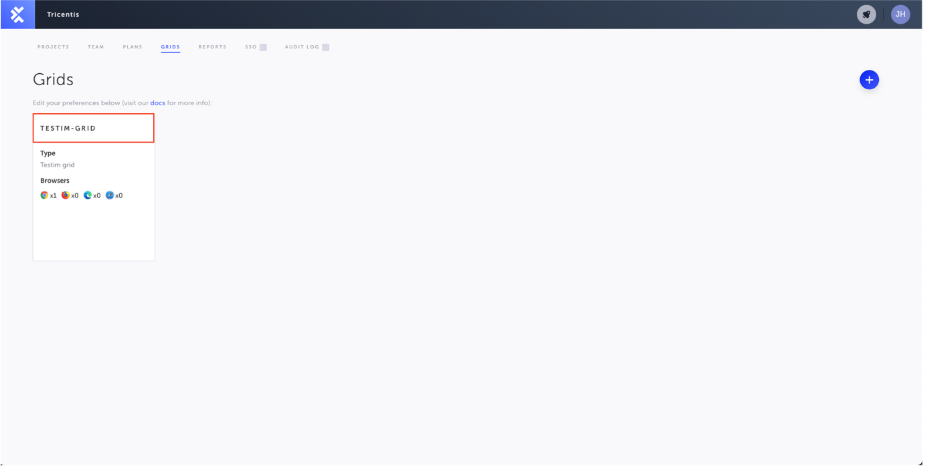
-
-
-
Save the CI Job.
Whenever the CI Job runs, the Callout URL will trigger the execution of tests in Testim. Login to Testim to view the results.
Updated 5 months ago
