Testim Copilot Help Assistant
Ask our AI assistance questions on how to use Testim
Testim Copilot Help Assistant feature uses generative AI technology to assist users on how to use the software. You can ask questions (using prompts) and receive relevant help information in response.
The answers will include the following elements:
• A concise summary
• Relevant links to Testim documentation
• Relevant tests from the Testing Usage project
• Relevant videos from the Testim YouTube channel
To use the help assistant:
- Click the Help button.
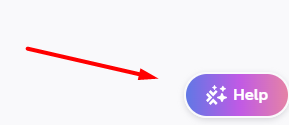
- Read the notice and click Got It.
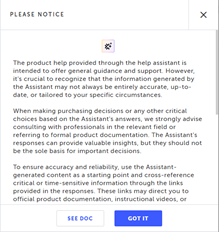
- Do one of the following:
- Enter your question in the "Type a message here" field.
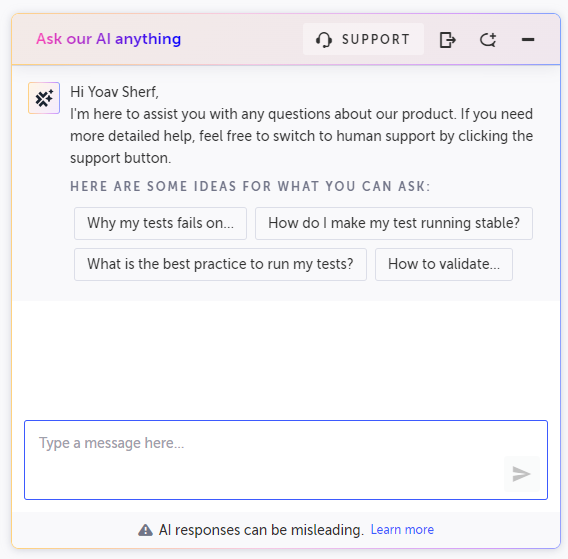
- Or click one of the suggested questions.
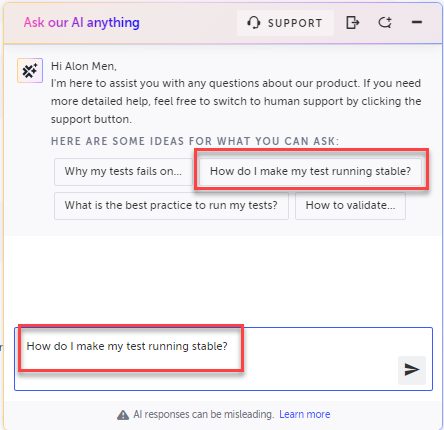
- Enter your question in the "Type a message here" field.
- Press Enter or click the Send button.
The answer is generated and displayed.
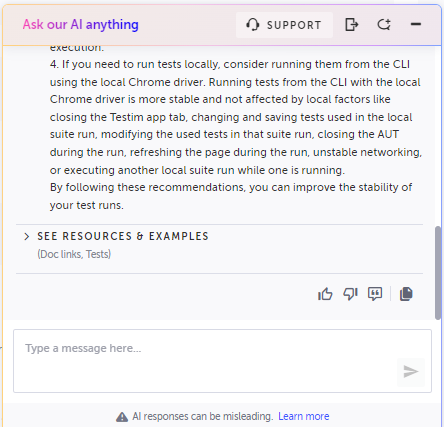
- Click See Resources and Examples to expand the view and reveal links to the documentation, relevant tests, and videos.
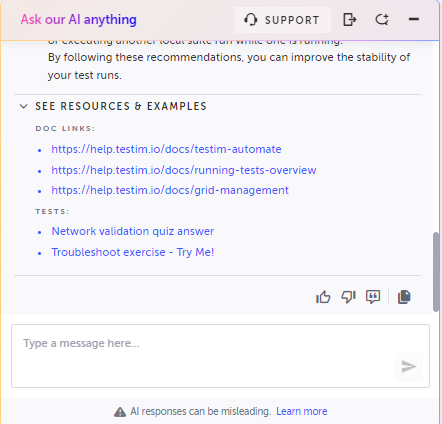
- Click the Copy icon to copy the answer.
- Your feedback is important to help further train the AI. Click the thumbs up/down icons to provide your feedback. Click the Text icon to enter your feedback in free text.
Seeking Testim support human assistance
If you need further assistance, it is possible to chat online with a human representative from the Testim support team. Once communication with our support team is initiated, a relevant help desk ticket is generated automatically.
To seek human assistance:
- At the top of the Testim help assistance window, click the Support button. Upon clicking the support button, you will initiate a chat with a member of the support team.
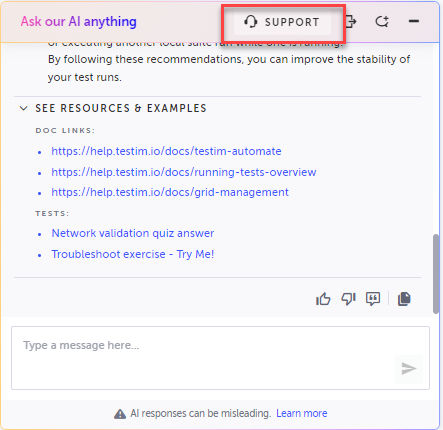
- Type your message.
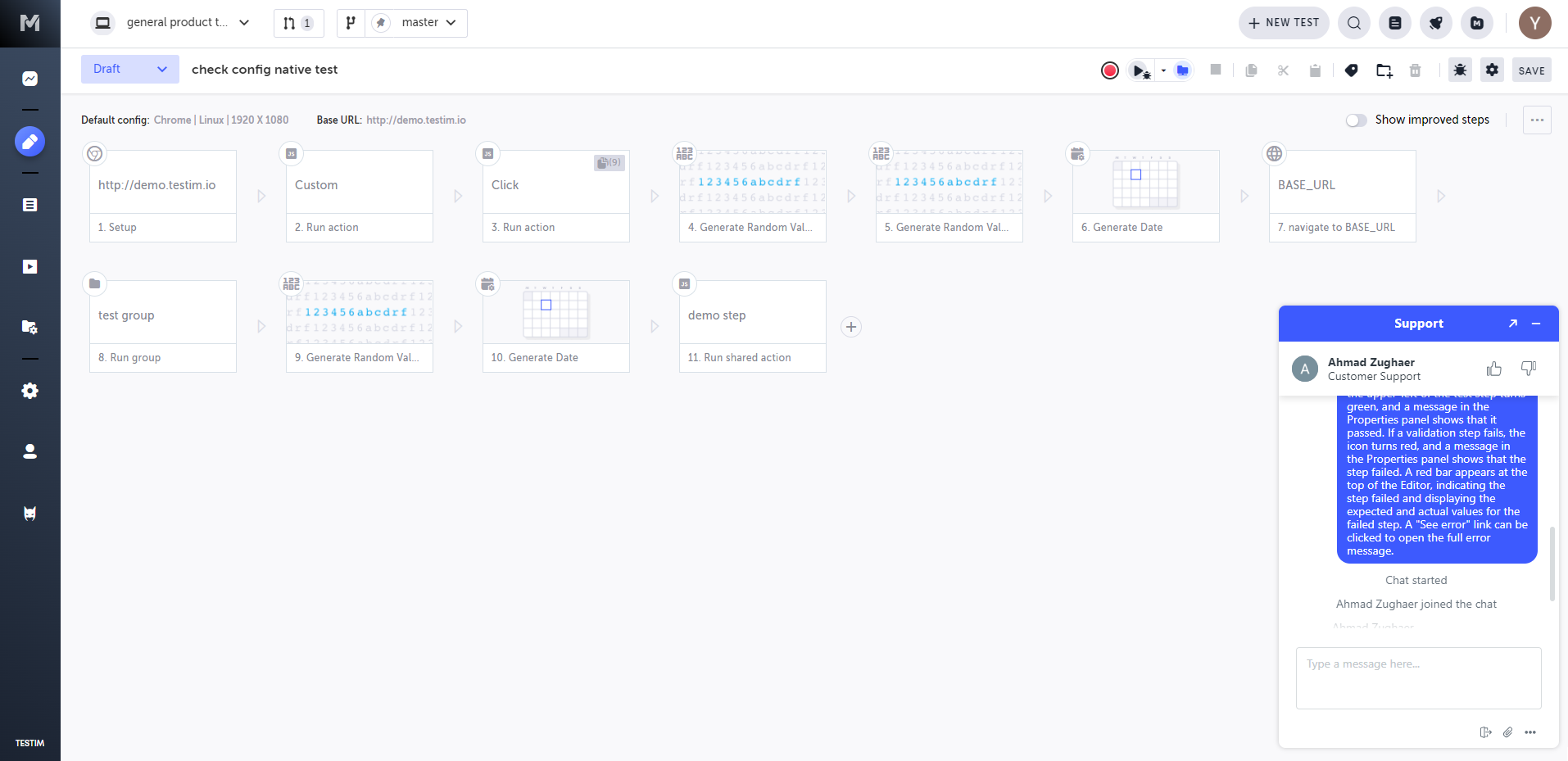
Updated 5 months ago
