Set Geolocation (mobile)
Set a specific geolocation for your mobile device
Some mobile apps use the device's geolocation as a data point. The Set Geolocation step allows you to set a specific geolocation for your mobile device during the test execution.
This step only changes the GPS coordinates and does not change the device date & time settings.
To add a geolocation step:
-
During the recording of the test, on the Mirroring Toolbar, click the More actions button.
-
Select Set Geolocation.
The Set Geolocation step is displayed.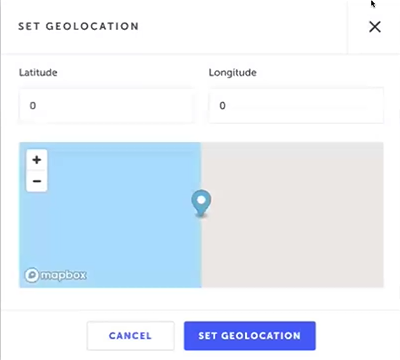
-
Do one of the following:
- Set the location on the map. You can Zoom In/Out and move the map. Click on the desired point on the map to select the location.
- Enter a specific Latitude or Longitude.
-
Click Set Geolocation.
Updated 5 months ago
