Connecting Testim to Github
GitHub integration allows you to report bugs in Github Issues section straight from Testim. All the relevant bug info will be automatically populated.
To Connect Testim to Github:
- Go to Settings > Bug Tracker.
- Click the Github logo.
- Click the Log in link.
The following notice is presented:
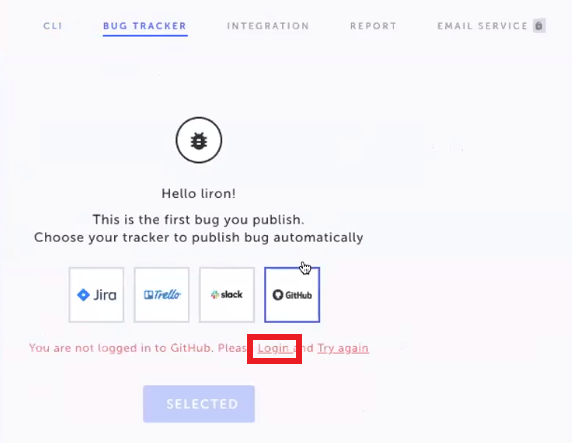
The following notice is presented:
- Click Sign in at the top of the screen and log in to your Github account.
- After logging in, click Configure.
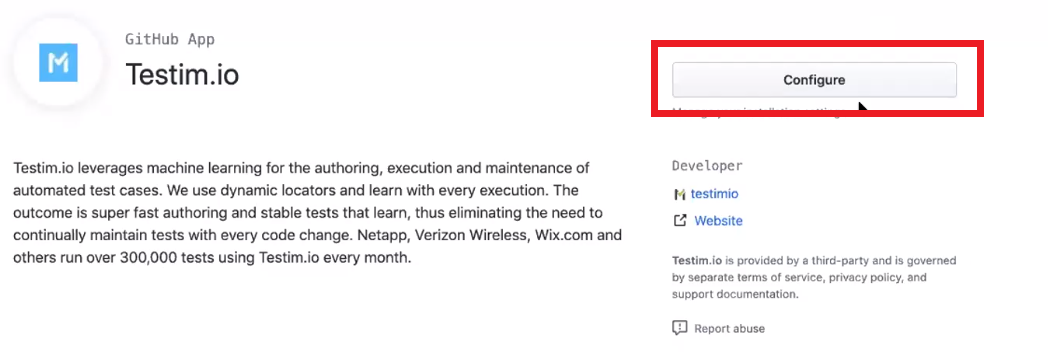
- Specify where to install Testim.io by clicking the relevant account.
- Click Install.
At this point the Testim Visual Editor is opened in the Settings > CLI screen.
8. Go to Settings > Bug Tracker screen and click Github.
9. Make sure the "You are logged in" message is displayed.
Updated 5 months ago
