Error Suffix Customization
Customize the error message of a step
As part of the step's properties configuration, you can add a custom message as a suffix to the error message that is displayed when the step fails. The suffix can include a string as well as parameters.
To add an error suffix:
- Click the Show Properties button to open the step's Properties Pane.
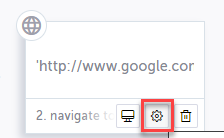
- In the Error suffix field, enter the string and/parameters that will be displayed if the step has failed. For example, just a string - 'my custom error', or combining a string with a parameter - ‘my custom error’ +
Param1.
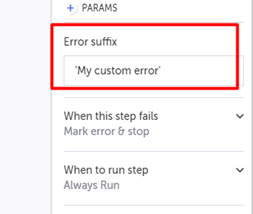
When the step fails, the error will be displayed combining the system error with the custom error suffix as follows:
<testim error>. Details: <user error>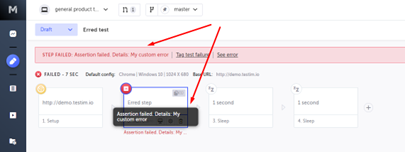
Updated 5 months ago
