Recovering a test that was not saved
Changes to tests are locally saved every 30 seconds as a "draft" in your browser's cache. If you close your browser, log out, reload the page, or any other interruption within the same computer, you will be able to resume editing the test from the point in which the draft was last stored in cache.
To recover a test that was not saved:
-
Open the test that you were editing.
The following dialog is displayed: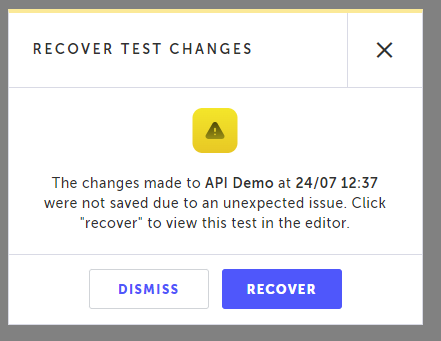
-
Do one of the following:
- Click Recover to recover the unsaved test.
- Click Dismiss to continue without recovering the test. This option will open the test in the last saved state (i.e., not the draft state).
-
After recovering, it is recommended to save the test by clicking Save.
Always Save Your Changes!It is not recommended to rely on the auto recovery feature. Please save your changes by clicking the Save button.
Updated 5 months ago
