Bug Tracker Settings
Failed tests and bugs can be easily reported to your bug/issue tracking system. Testim integrates with popular bug tracking systems, enabling one-click publishing of issues. The issue will be created in the bug tracking system along with detailed description and a screenshot of the bug.
This is a pro featureThis feature is only open to projects on our professional plan. To learn more about our professional plan, click here.
There are various ways to report a bug/issue to the tracking system:
- As part of the Tagging failed runs with failure types process you can create an issue by clicking the Create issue link.
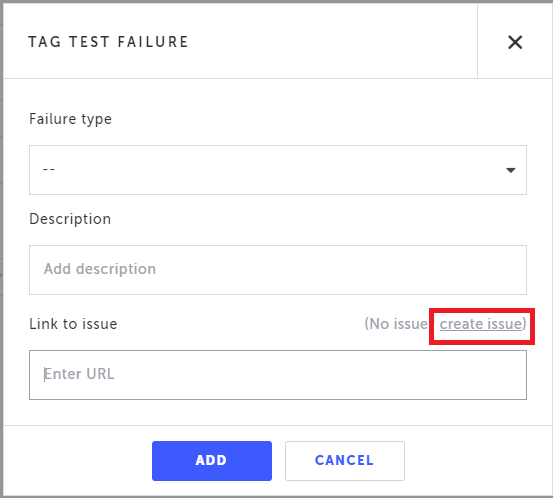
- As part of the Testim Chrome Extension tool you can capture the issue as a Screenshot or as a Video & Bug Scenario and then click Publish.
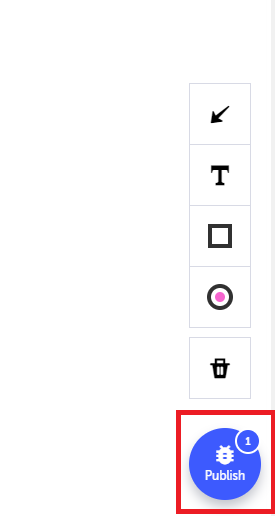
Testim can be connected to the following bug tracking systems:
Updated 6 months ago
