VSTS and TFS integration

In order to integrate your tests with VSTS/TFS, first you need to have docker installed on the VSTS/TFS agent.
Now, just follow these steps:
- Go to Build page
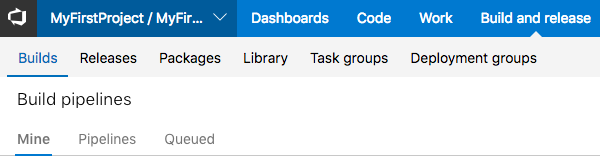
2. Create a new build
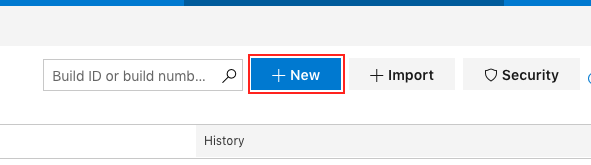
3. Select your repository
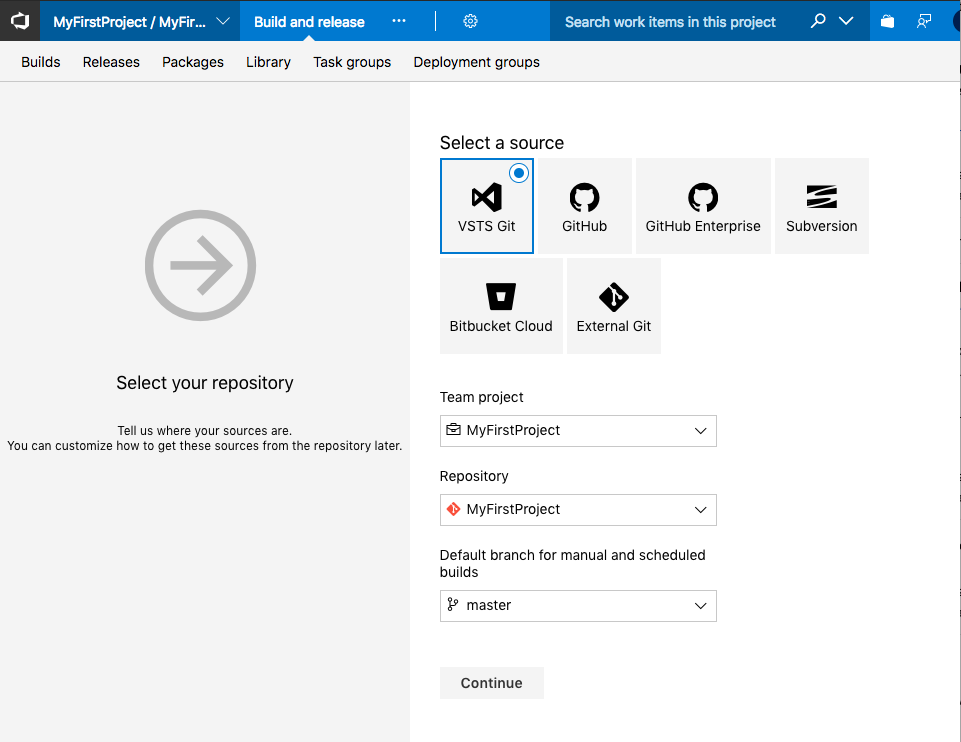
- Select empty job
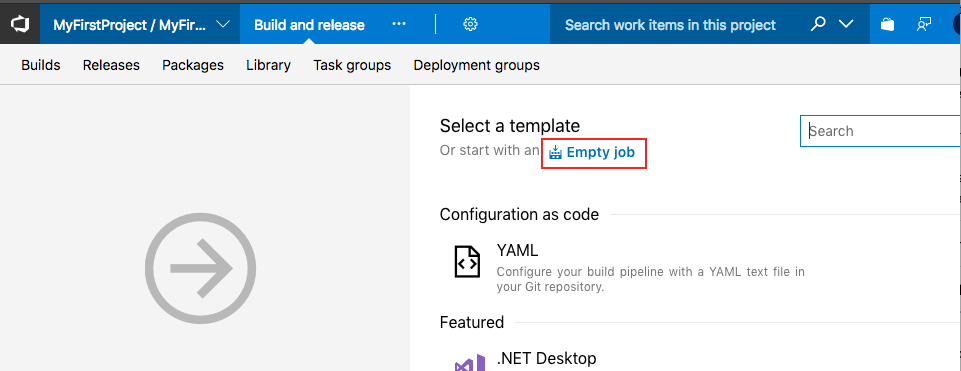
- Add task
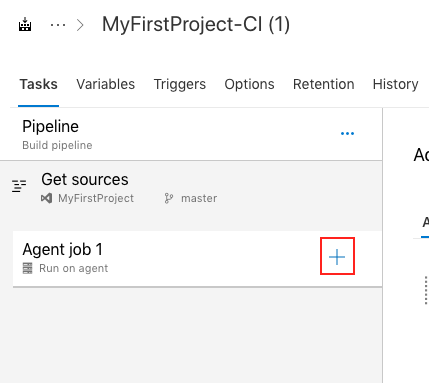
- Add Docker task
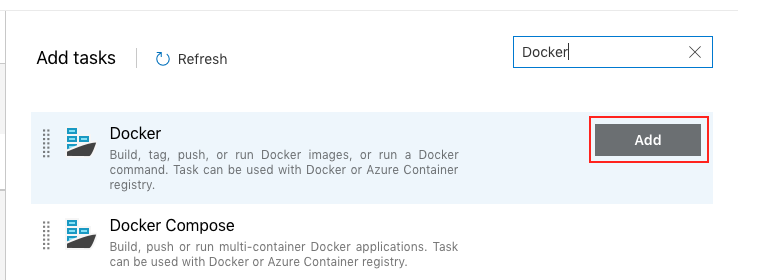
- Select Action: Run a Docker command
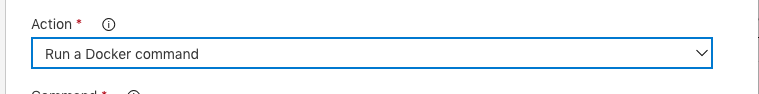
- Set the Command with the appropriate parameters, as described in the CLI page. Here is the basic command template.
run --rm -v $(Build.BinariesDirectory):/opt/testim-runner testim/docker-cli --token <TOKEN> --project <PROJECT-ID> --grid <GRID-NAME> --report-file /opt/testim-runner/testim-sanity-$(Build.BuildId)-report.xml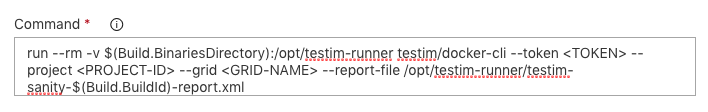
Note: For the grid name, read here how to set up your grid.
- In order for VSTS/TFS to store, analyze and show the results, we generate a standard JUnitXMLReporter XML file.
For VSTS/TFS to use the file you need to add a Publish Test Results task
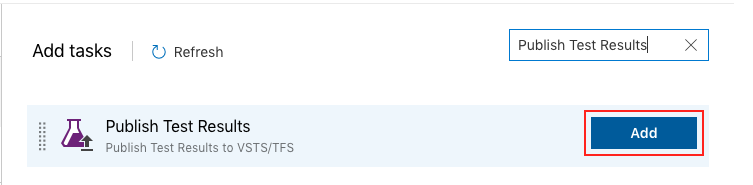
- Select Test result format: JUnit
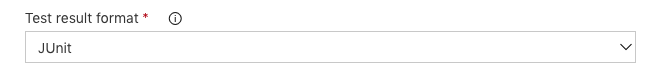
- Set the Test results files value, according to the "report-file" parameter in section 8 and set the
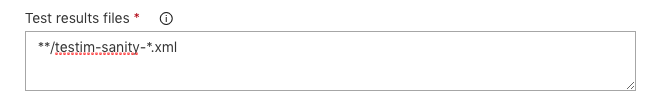
- Set the Search folder $(Build.BinariesDirectory)
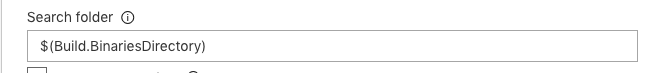
- Save the build settings
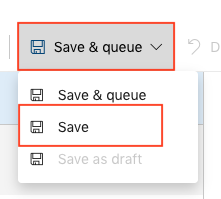
Updated 5 months ago
What’s Next
