LambdaTest integration
Run tests you create with Testim on LambdaTest
This article will review how to set your LambdaTest on Testim and how to run your tests.
Within LambdaTest integration Testim currently only supports the selenium testing option, excluding all other choices, including Hyper Execute.
How to add a LambdaTest grid
To add a LambdaTest grid:
- Follow the instructions in the Adding a grid section, while selecting the LambdaTest option as the Grid Type.
- Click Next.
- Update the following fields:
- Name: The grid name to use at run time.
- Host: LambdaTest host name (e.g. hub.lambdatest.com).
- Port: LambdaTest port. Default - 443
- Username: LambdaTest user name.
- Password/access key: LambdaTest access key to connect or password.
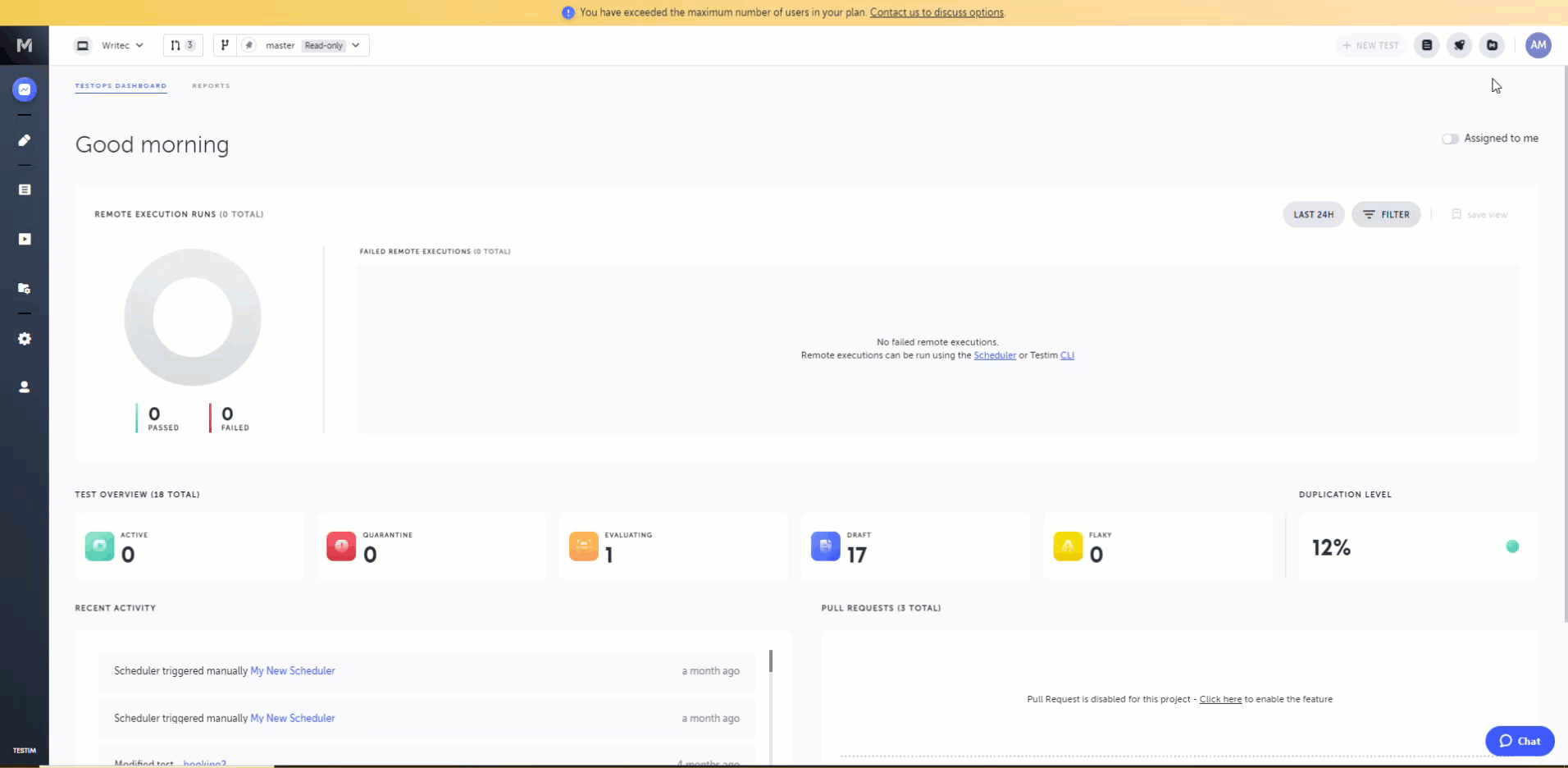
How to run on the grid
You can run your tests remotely using one of the following methods:
Add --grid parameter with the grid name.
Use Grid field to choose on which grid to run your tests.
Use Grid field to choose on which grid to run your tests.
From the editor
You can run your test on the grid directly from the test editor.
- Click on the options arrow next to the "Run" button
- Click on "Run on a grid".
To change the configuration/grid/base url for that run click on "Edit".
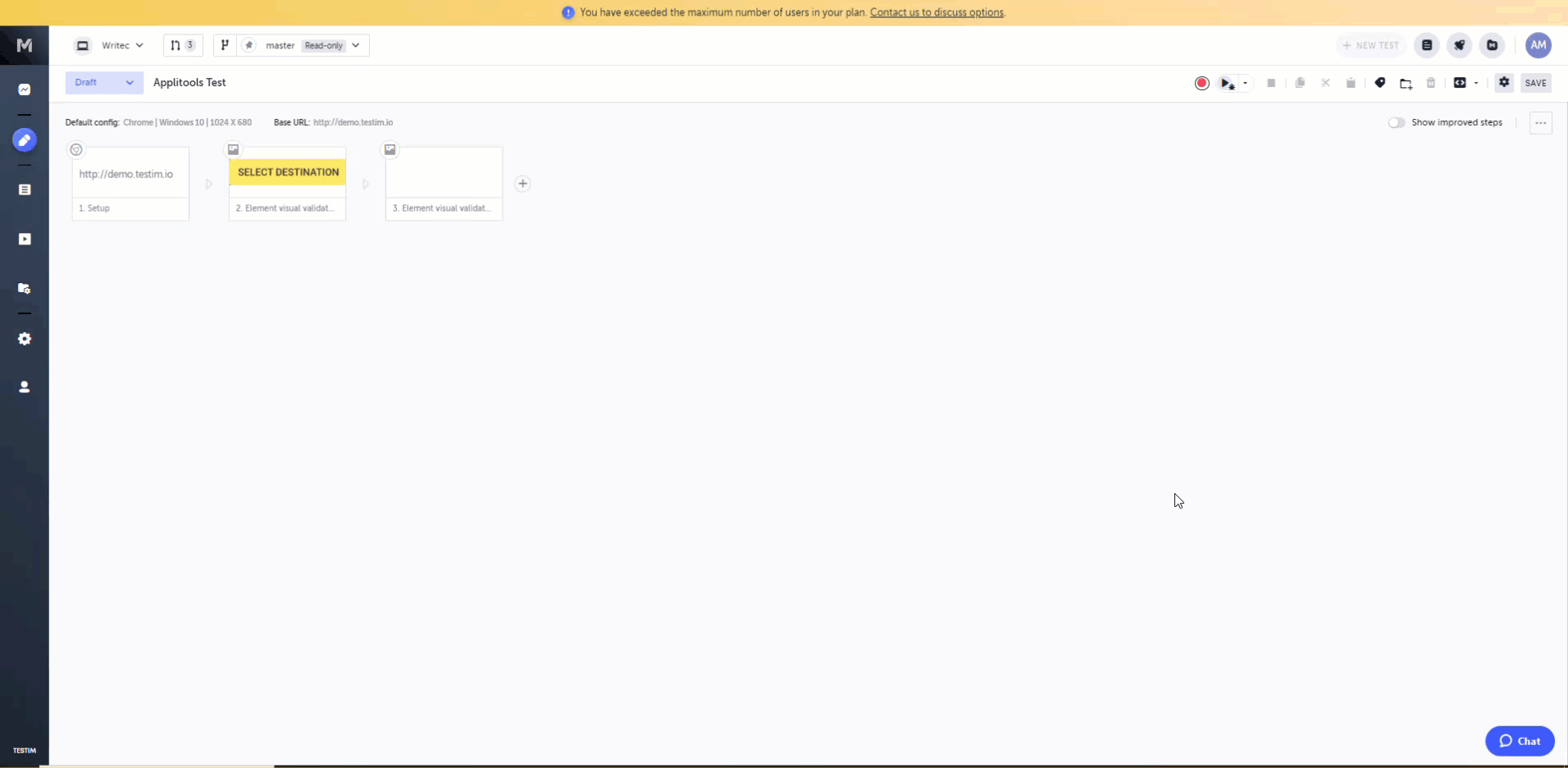
Grid parameter replaces the old host and port parameters.
Updated 5 months ago
