View Local Connected Mobile Devices
The Local Devices section allows you to view all physical and virtual mobile devices connected to your Tricentis Mobile Agent (TMA). For more information on adding and managing mobile devices, see Configure Tricentis Mobile Agent
View Connected Local Devices
To view connected devices:
- Click the Mobile Devices button from the main navigation menu.

- Select Local Devices from the top menu. Testim will display a list of local devices connected to your workstation.
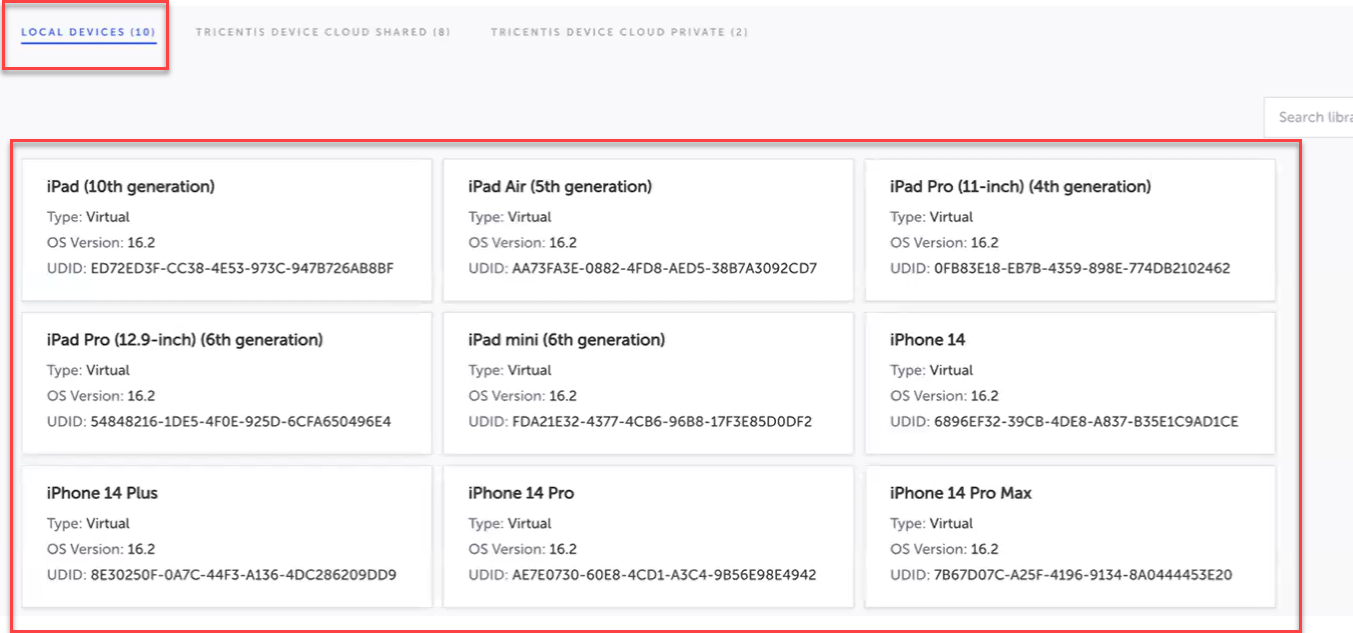
Copying the device UDID
It is possible to easily copy the device UDID and use it, for example, to run a test on a specific device through the CLI.
To copy a device UDID:
- Hover over the UDID.
A copy icon is displayed.
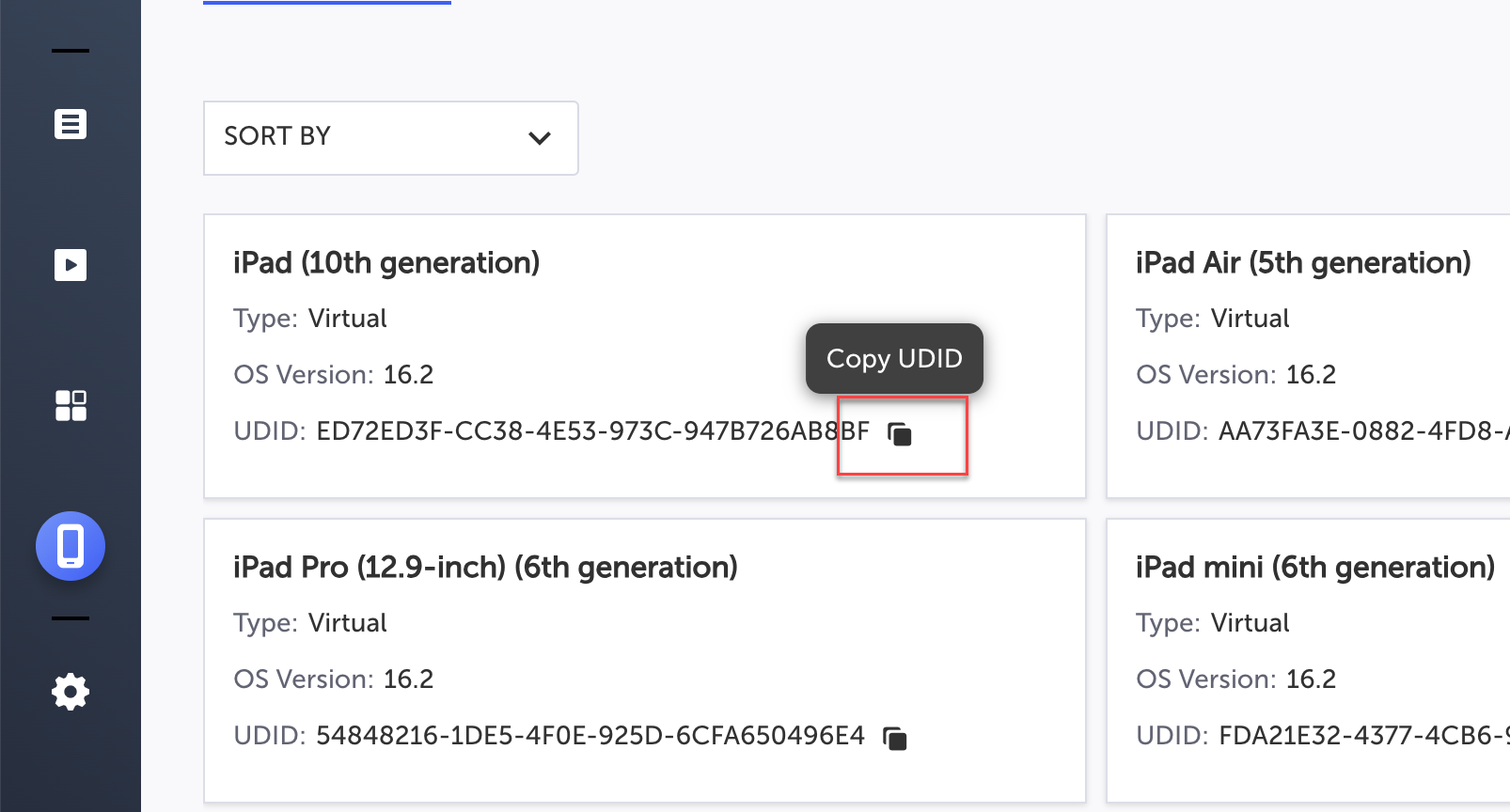
- Click the copy icon.
The UDID is copied to the clipboard.
Updated 5 months ago
