Log screenshots
When you execute a test, you can log a screenshot of each step. The screenshots are stored in the Salesforce logs as a small image under each user action description. The stored screenshots helps in debugging and for visual evidence of the test execution.
To save data cloud storage, the Log screenshots option is disabled by default.
Enabling log screenshots
To enable Log screenshots at the test level:
-
In the test, click Properties button.
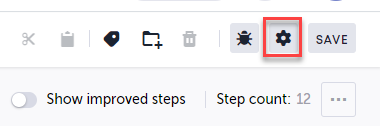
-
In the Properties panel, under Salesforce Options, select the Log screenshots checkbox.
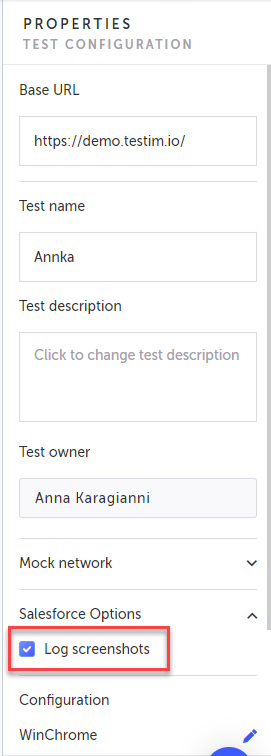
Updated 5 months ago
