Connecting Testim to Trello
Testim creates a new Bug ticket, which includes a detailed description of the bug, including the steps to reproduce the bug, screen resolution and browser, and a screenshot of the bug. To connect Testim to Trello you will have to provide Testim Automate with access permissions as described below.
To Connect Testim to Trello:
- Go to Settings > Bug Tracker.
- Click on the Trello logo.
- Click the Log in link.
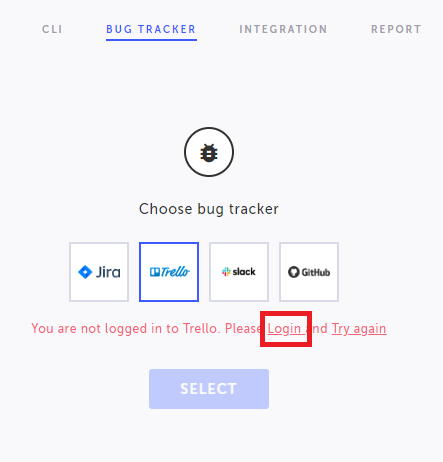
The following notice is presented.
- Click Log in and log in to your account.
The following notice is presented:
- Click Allow.
Updated 5 months ago
