Added
Set Geo Location (Mobile)
over 1 year ago by Alon Men
7-18-2024
Some mobile apps use the device's geolocation as a data point. The Set Geolocation feature allows you to set a specific geolocation for your mobile device during the test execution.
During the recording of the test, on the Mirroring Toolbar, click the More actions button and select Set Geolocation. You can either select the location on the map or enter a specific Latitude/Longitude.
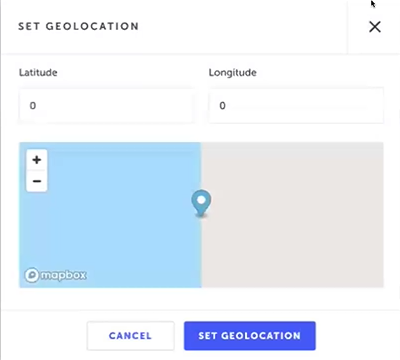
To learn more, see Set Geolocation (mobile).
