Secrets
We’re excited to introduce Secrets in Testim: an easy and secure way to manage sensitive values in your automated tests.
What is a Secret?
A secret is a sensitive value, like a password, API key, phone number, or ID that you don’t want exposed in your test steps, logs, or results.
Why use Secrets and how can they help you?
Secrets in Testim keep sensitive data encrypted, hidden, and centrally managed, so you can automate tests with real data confidently and securely.
Using Secrets strengthens your security, reduces manual handling of sensitive info, and supports compliance with data protection standards.
How it works
-
You can create and securely store your secrets in the Secrets Manager.
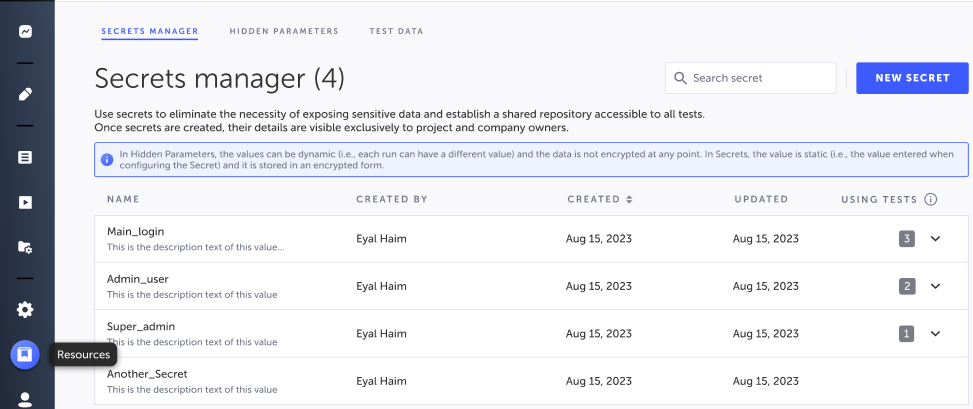
-
You can assign a secret to any Text step through the step’s Properties.
-
You can reuse steps with secrets by saving them as Shared Steps.
-
Once added, the secret value is never displayed in plain text during test creation, execution, or in test results.
-
Tests using secrets are marked with an Encrypted Credentials icon so you can easily identify them.
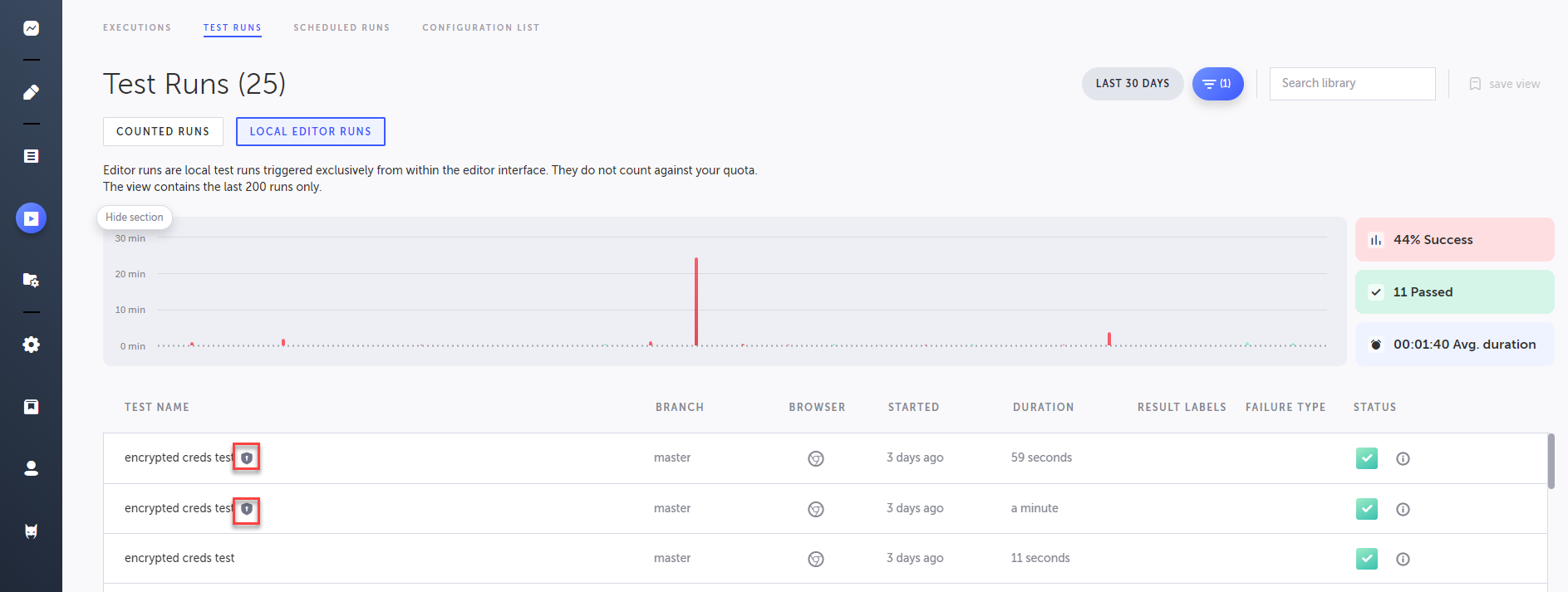
What do I need to do to get started?
For more information on how to get started, see the Secrets documentation.
