Branch Read Only State
Don't allow writing directly to a branch (only by using branches and merges)
Testim features the ability to lock the branch, so that writing directly to the branch is not allowed.
In order to write to the branch, all users will need to first fork to another branch and then perform a merge to the branch. The merge to a branch can be done through a Pull Request.
This is a pro feature
This feature is only open to projects on our professional plan. To learn more about our professional plan, see here.
Only the project owner or the company owner can configure the branch to be read-only.
Enabling the branch read-only mode
The branch read-only mode is located under the Pull Requests settings, in the Settings -> General screen and is configured per project. To enable it, switch on the Protect branch from changes toggle. The branch will be labeled as "read-only".
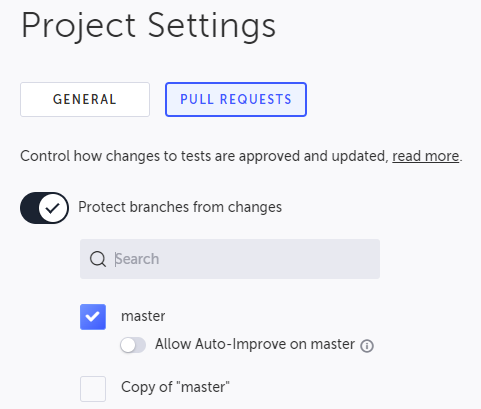
Branch as read-only behavior
When enabling the branch to be read-only, the current activities will be affected.
Testim Editor
- When performing a save to a test directly under the branch, we will ask you to perform a fork to another branch, and save the changes on the new branch
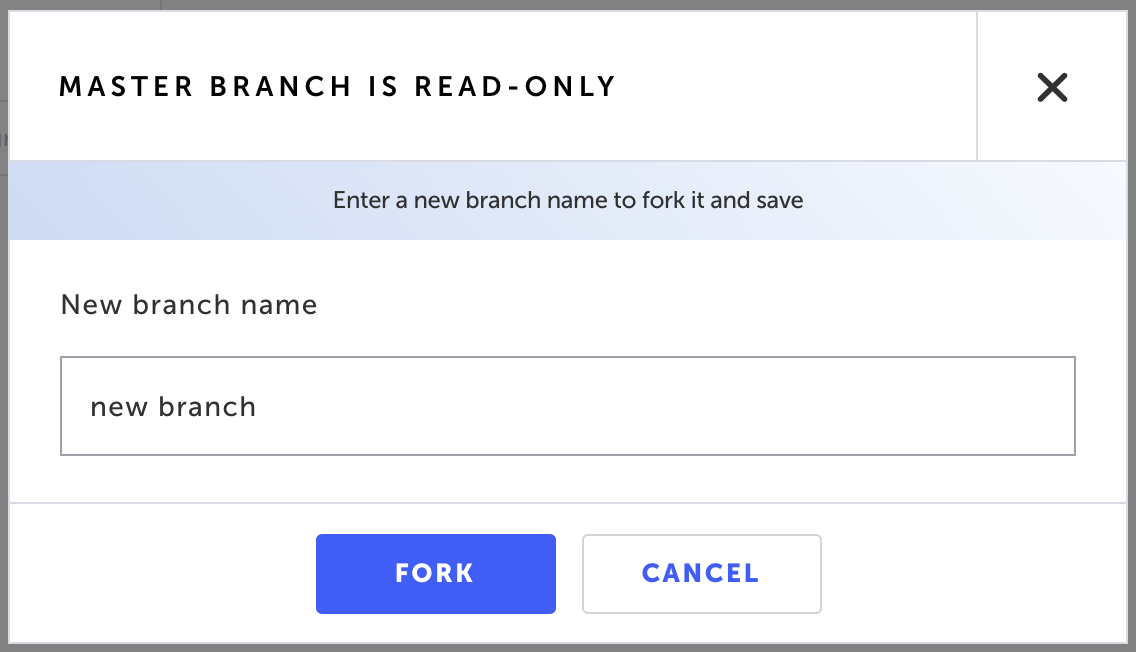
Test List
Tests
The following actions will be disabled:
- Create a new test
- Delete test
- Clone test
- Create a new folder
- Move to another folder
- Delete folder
- Change test's status
- Rename
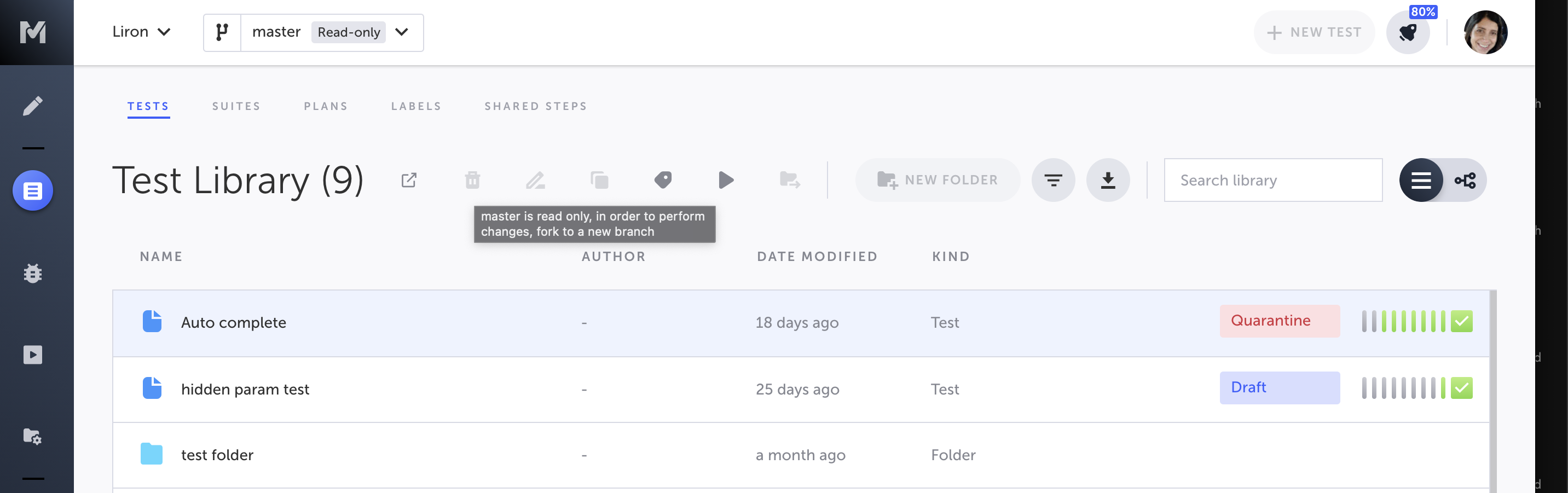
Suites
The following actions will be disabled:
- Create suite
- Copy suite
- Delete suite
- Edit suite
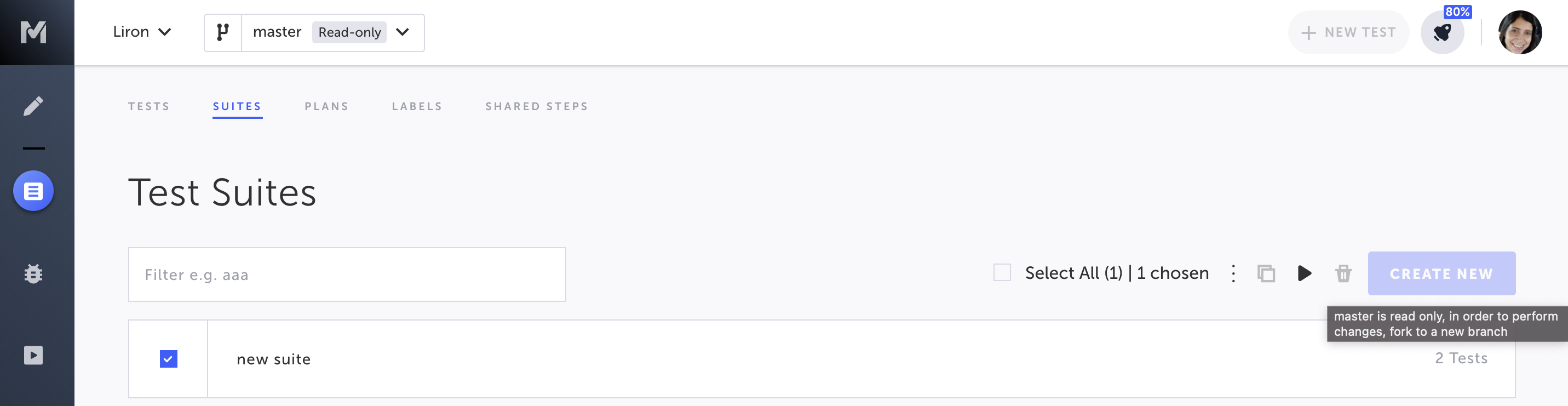
Auto-Improve feature on read-only branches
By default, the auto-improve feature only runs on branches that are not set as read-only. However, if the branch is a master branch, it is possible to set the Allow Auto-Improve on master on, which will apply the auto improve feature on a master read-only branch. For more information see Allowing Auto Improve on a Read Only Branch.
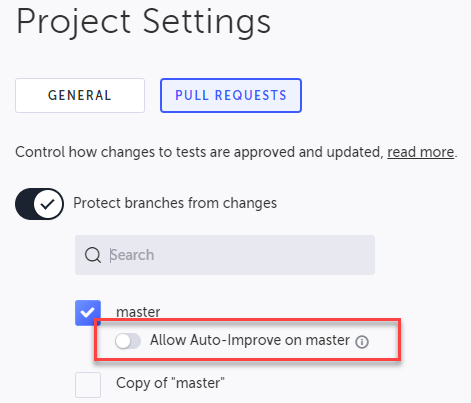
Updated 6 months ago
