About Testim Labs
Testim Labs is a VIP feature that gives you early access to new Testim features that are not yet open to all of our users. These are not "alphas" or "betas." These are production-ready features that you can try and start realizing value. You can also provide feedback to help influence the direction of the feature to better fit with your team's requirements.
For Labs users, each feature is enabled or disabled on a project-by-project basis.
To get access to the Testim Labs features:
- Go to Setting--> Labs.
- Click Request Invite.
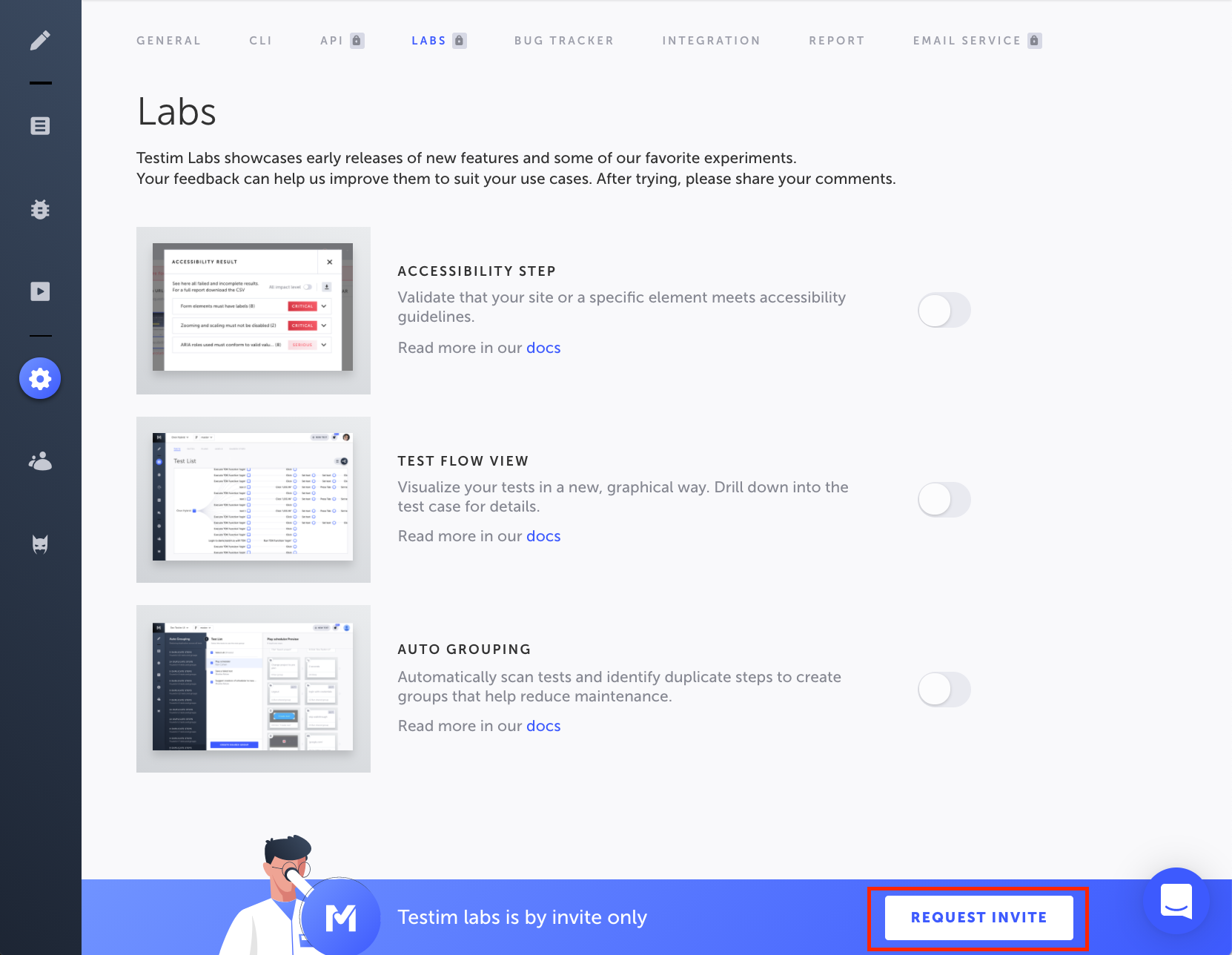
Acceptance process
After requesting an invite, our internal team will review the request and get back to you via email. If accepted, your project will be enabled. You will still need to go into the administration panel and toggle the Labs switch.
Once Labs is enabled, you can go into settings--> Labs and select which features you would like to enable and experience.
Periodically we will add new features to Labs. You will get notified when we do.
If you select to disable a Labs feature, the feature will disappear from your options within Testim Automate. For tests using Labs feature steps, the steps will be skipped. You can always decide to turn the feature back on and re-enable the feature.
Updated almost 3 years ago
