SSO Integration
Integrate Single Sign-On services with Testim
Testim supports SSO (Single Sign-on) through Okta, OneLogin, and AzureAD. The SSO feature makes it possible for your users to authenticate through your company's identity provider when they log in to Testim. The user will authenticate once with the SSO provider, also known as the Identity Provider (IDP) and then access Testim and other applications during their session, without the need to authenticate with each application.
This is a PRO feature
This feature is only open to projects on our professional plan. To learn more about our professional plan, see here.
To use SSO to access Testim, users have to be invited to a specific Testim project. Make sure that the email addresses of the users that were invited to the project are valid and up to date (a change in email address requires a new invitation to that new email address). To learn more, see Project user management.
Ensuring SSO is enabled
SSO is a premium feature and should be enabled before the integration.
To verify if SSO is enabled:
- In Testim Automate, click the user icon, located in the top-right corner.
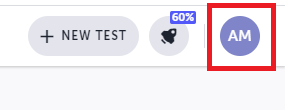
- In the drop-down menu, click Settings.
- The SSO tab is displayed at the top of the screen. If the lock icon appears next to the SSO menu, the SSO feature is not enabled. In this case, contact your Testim CSM and ask to enable the SSO feature.
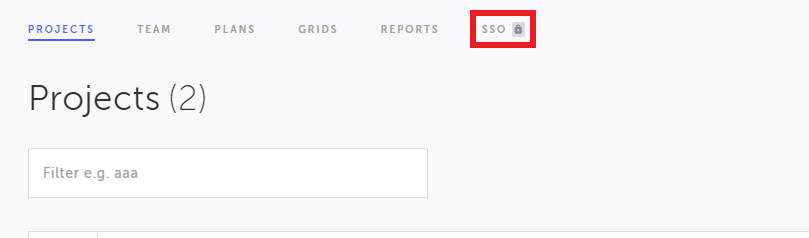
Configuring SSO for your deployment
To configure SSO for your deployment, follow the instructions in the following guides:
Updated over 2 years ago
