Permission validation
Permission validation is a Salesforce step that allows you to capture, set, and continuously validate user permissions on Salesforce objects and their fields. The step is used to provide enhanced security for your Testim/TTA for Salesforce account, by reading and editing permissions on each object and its fields to check if anything has changed compared to the user permissions selected when you have the connected Salesforce instance.
To perform permission validation, go to your Salesforce editor and navigate to Salesforce steps > API operations > Permission validation. Permission validation validates the list of permissions at the API level.
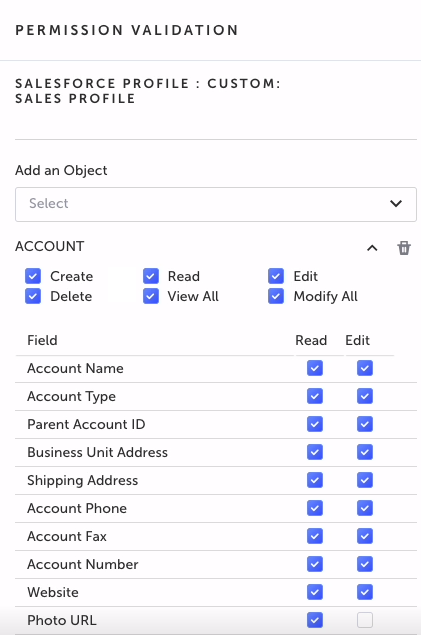
In each test step, when you select a Salesforce Persona or a profile, and add an object you want to validate, Testim/TTA for Salesforce automatically displays the list of permissions set in the connected Salesforce instance. This saves time when a new object is added. To update the set of permissions, you must go to your Salesforce instance and update the required permissions.
A Persona can have additional permissions, more than what are allowed at a profile level. You can select multiple objects in a single permission validation step and run the test.
When the test is executing, it will validate the permissions in the test step with the permissions configured in the connected Salesforce environment. In case the permissions don't match, an error occurs. You can check the Salesforce log to find the details related to the permissions.
Updated 5 months ago
