Reviewing and exporting tests in Playground
The Playground window shows the recorded test in two different formats, Playwright and Testim Codeless, each shown in a separate tab. This enables you to review and edit the test in the Testim Codeless interface and then export the Playwright code to your IDE.
.
Testim Codeless tab
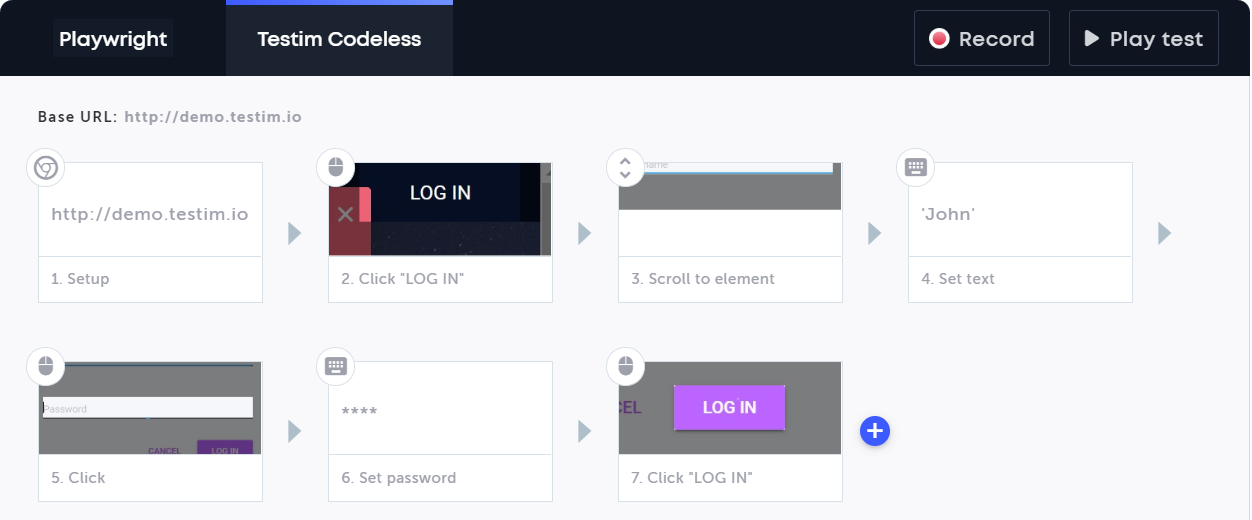
This tab shows a visual representation of the test as a sequential flow of test steps. Each action that was recorded is depicted as a step in the flow. The first step shows the URL where the test was run. Each subsequent step has an icon indicating the type of action taken (e.g. click, scroll, set text etc.) as well as detailed information about the action and a screenshot (when relevant). This makes it easy to review and edit the steps that are included in your Playwright code. To learn about the functions that are available in the Testim Codeless tab, see Editing and running tests in Playground (optional).
Playwright tab
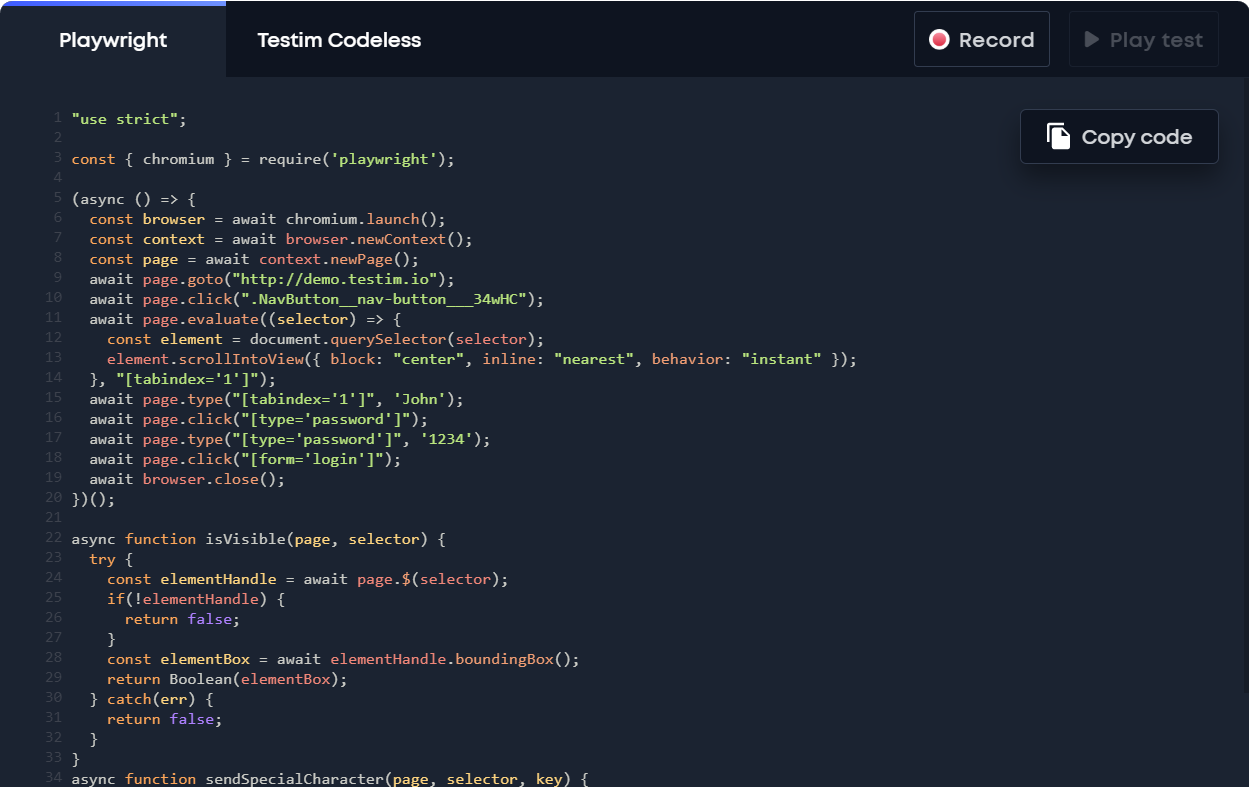
This tab shows the Playwright code that was generated by Testim for the recorded series of actions. You can simply copy the code into your IDE and then edit and run the test as you would for any other Playwright test.
Puppeteer tab
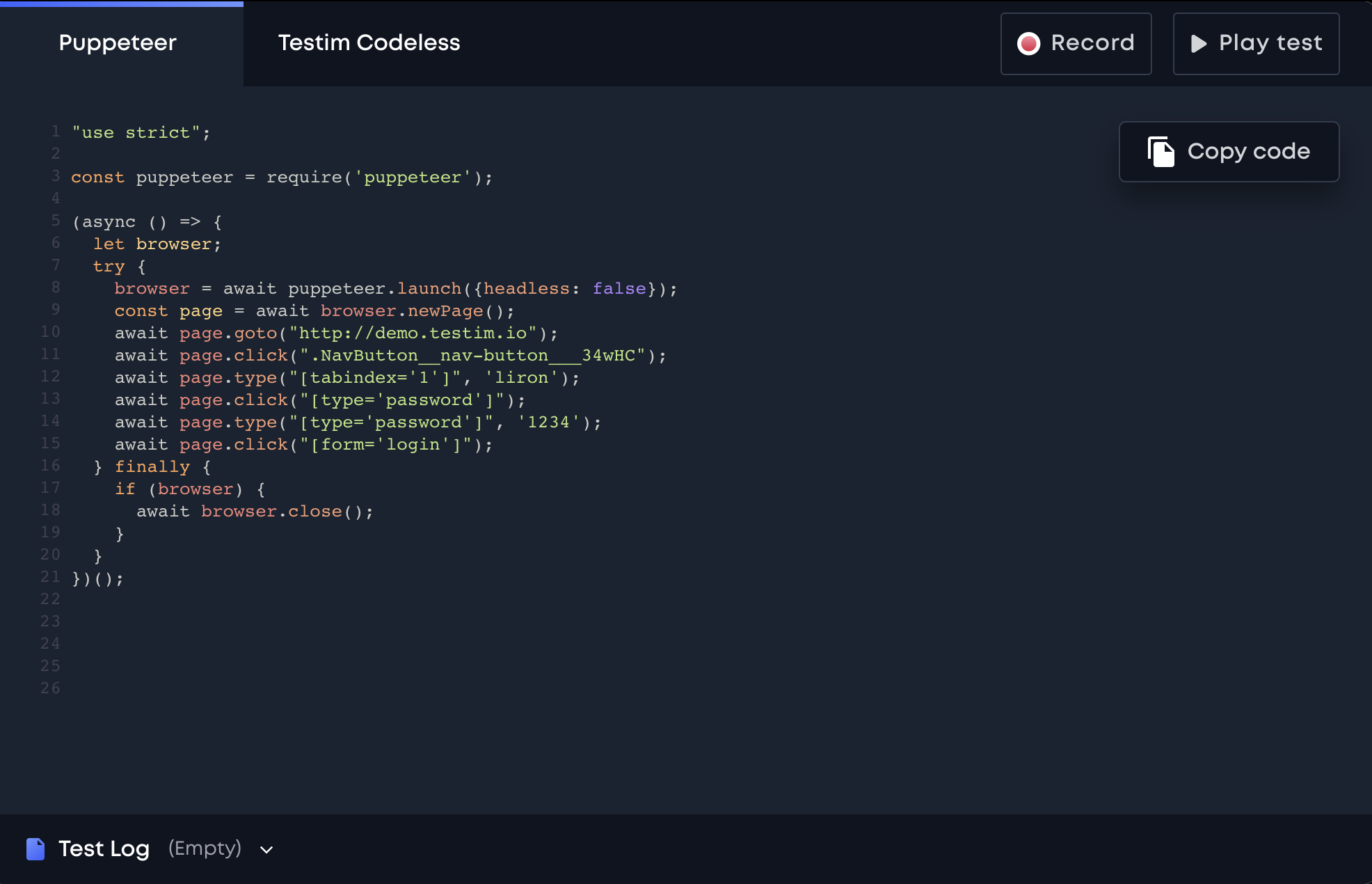
This tab shows the Puppeteer code that was generated by Testim for the recorded series of actions. You can simply copy the code into your IDE and then edit and run the test as you would for any other Puppeteer test.
Updated about 4 years ago
